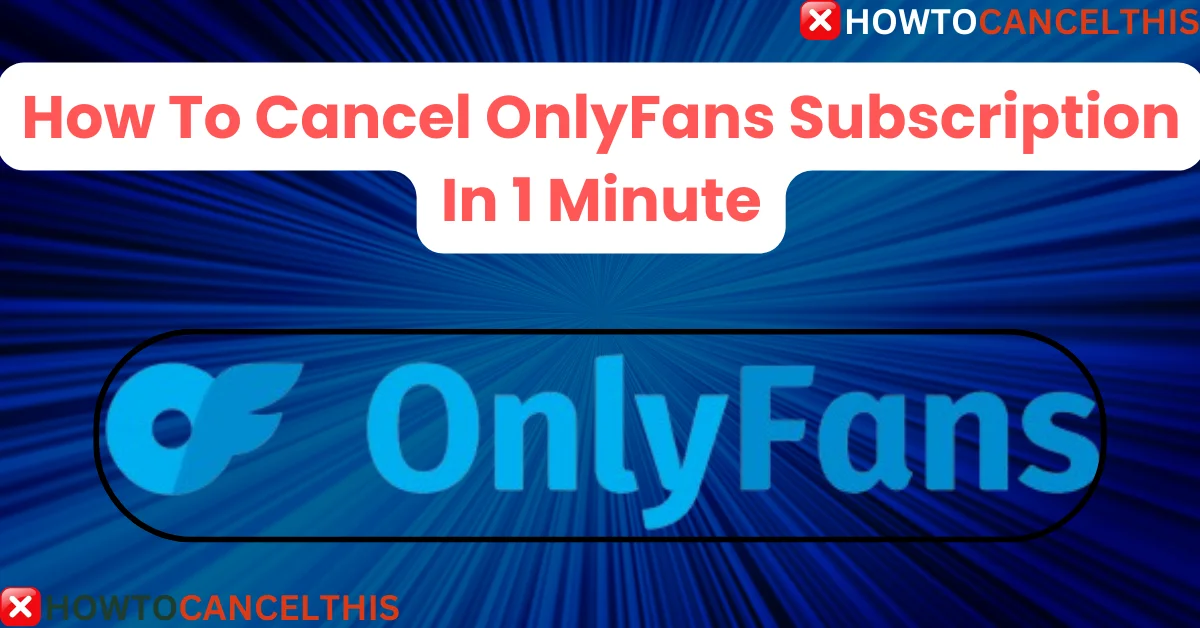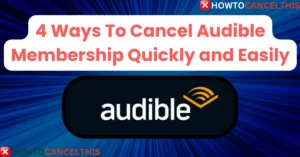Managing your online subscriptions can often feel overwhelming, especially when services like OnlyFans use auto-renewal features by default. Whether you’re seeking to trim down your subscriptions or simply taking a break, learning how to cancel OnlyFans subscription is crucial.
Recent statistics show that online subscriptions can drain finances when left unchecked. If you are among the many OnlyFans users looking for ways to manage your subscription, this guide will walk you through the process, ensuring you save both time and money.
Subscription Details
Before diving into how to cancel your subscription, it’s essential to understand how OnlyFans subscriptions work. The platform operates on a subscription-based model where fans pay creators a monthly fee for access to exclusive content.
Subscription Pricing Table
| Subscription Plan | Price | Auto-Renewal | Cancellation Policy |
|---|---|---|---|
| Basic Plan | $4.99/month | Enabled by Default | Can cancel anytime before renewal date |
| Premium Plan | $9.99/month | Enabled by Default | Can cancel anytime before renewal date |
| VIP Creator Plan | Varies (set by creators) | Enabled by Default | Can cancel anytime before renewal date |
How To Cancel OnlyFans Subscription
Unsubscribing from OnlyFans is a straightforward process that can be done in a few simple steps. Here’s a detailed guide on how to effectively cancel your subscription:
- Log in to your OnlyFans account
First, access your OnlyFans account by entering your username and password. Ensure you are using the correct credentials for the account you wish to manage.
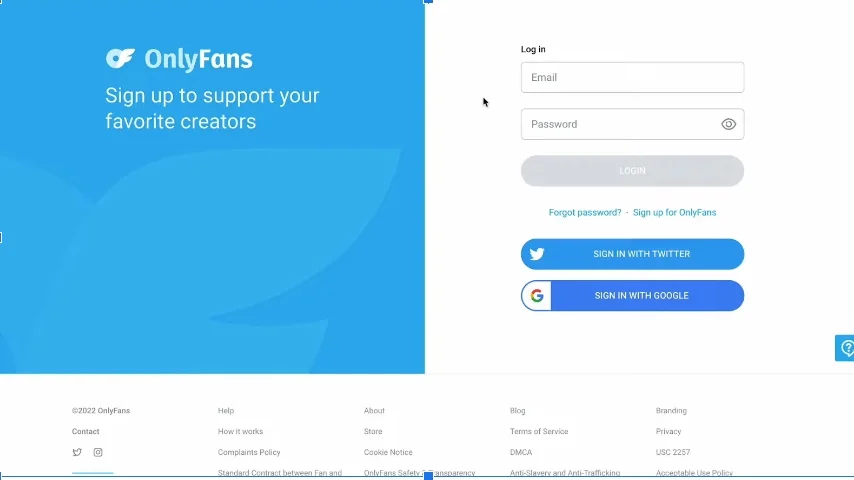
- Navigate to your Subscriptions page
Once logged in, go to your ‘Following’ page. This section lists all the creators you are currently subscribed to.
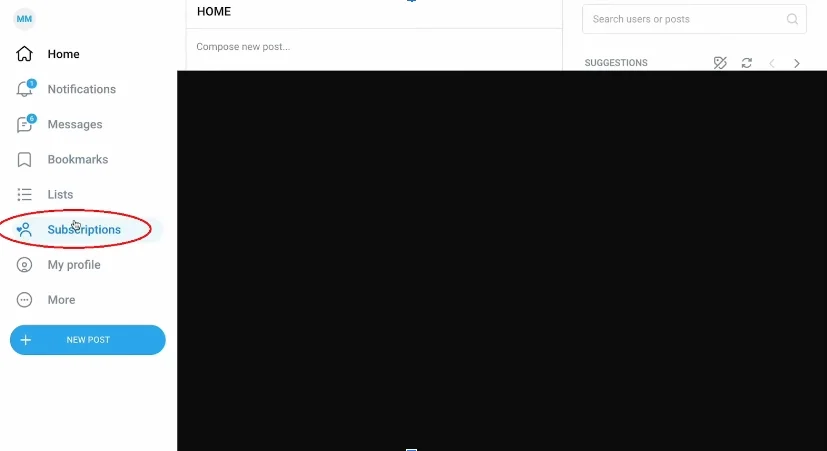
- Turn off the Auto-Renew switch
Locate the profile of the creator you no longer wish to follow. You’ll find an option called ‘Auto-Renew’ next to each subscription. Toggle this switch off to cancel the subscription. You will remain subscribed until the end of the current billing cycle, but no future charges will occur.
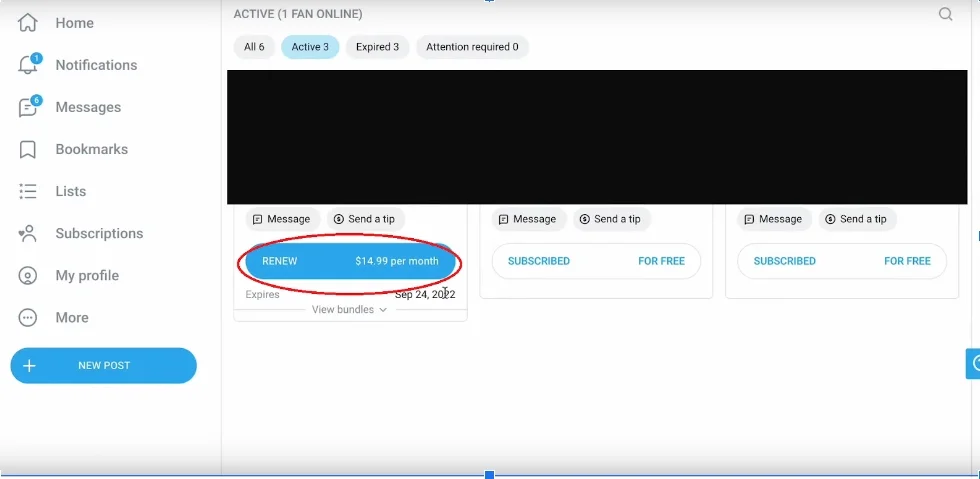
- Unsubscribe from the creator
After turning off the auto-renewal, you can manually unsubscribe from the creator. To do this, visit the creator’s profile and select ‘Unsubscribe.’ This will remove them from your feed, and you will not have access to their content after the subscription period ends.
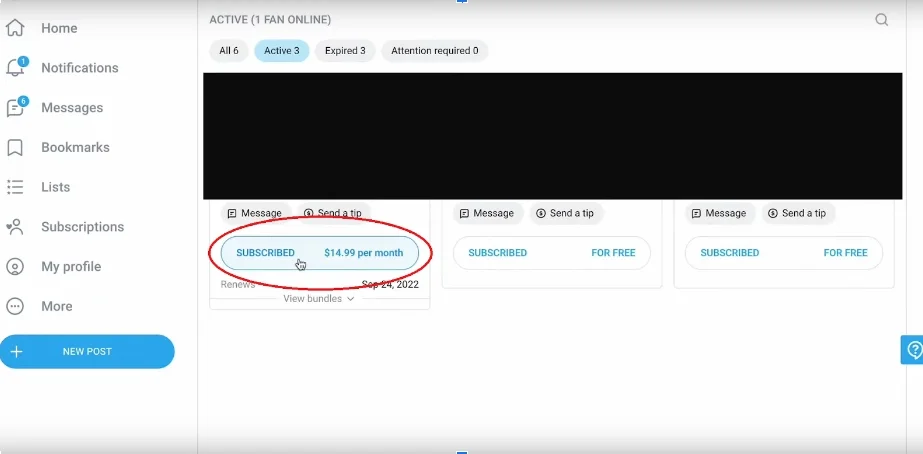
- Confirm cancellation
After you turn off auto-renew, your subscription will be canceled. The account will no longer appear in your feed once the subscription ends.
- Contact customer support if needed
In case you face any issues with the cancellation, you can always reach out to OnlyFans’ customer service for further assistance. Their support team can guide you through the process and ensure your subscription is successfully canceled.
How to Delete Your OnlyFans Account
If you’re looking to completely remove your presence from OnlyFans, follow these steps to delete your account:
- Log in to your account.
- Go to ‘Settings’ located at the top right of your screen.
- Scroll down to the ‘Delete Account’ option.
- Confirm your decision by entering your password and verifying through a captcha.
- Your account will be permanently deleted, and all your data will be erased.
Read More: Cancel Careof Subscription & Manage Careof Account 1 mnt
What You Will Get With OnlyFans Subscription
While OnlyFans subscriptions offer varied content depending on the creator, here’s what you can generally expect from subscribing:
- Exclusive content like videos, photos, and updates.
- Access to live streams or chats.
- Personalized messages or requests.
- The ability to support creators directly through tips.
How To Get a Refund from OnlyFans
OnlyFans generally has a strict no-refund policy. However, in certain cases, users may be able to request a refund if there’s a clear issue, such as accidental overcharging or technical errors. To request a refund:
- Contact OnlyFans customer support.
- Provide detailed information regarding the issue.
- Await response or resolution within 72 hours.
Note: Refunds are not guaranteed and will be evaluated on a case-by-case basis.
How to Contact OnlyFans Customer Support
If you need further assistance or encounter any problems during the cancellation process, you can contact OnlyFans through the following channels:
- Email: support@onlyfans.com
Alternatives to OnlyFans
If you’re canceling your OnlyFans subscription because you’re looking for alternative platforms that offer similar services, here are some options to consider:
Table of Alternatives
| Platform | Subscription Fee | Content Offered | Unique Features |
|---|---|---|---|
| Patreon | Starts at $1/month | Creator-centric content | Flexible subscription tiers |
| Fansly | Free or paid | Adult and non-adult content | NSFW content allowed |
| JustForFans | Varies by creator | Adult content | Supports various adult niches |
| AVN Stars | Varies by creator | Adult content | AVN awards affiliation |
Conclusion
Canceling an OnlyFans subscription is a simple and transparent process, but it’s important to ensure that auto-renewal is properly turned off to avoid unwanted charges. Additionally, while refunds may not always be available, there are several customer support options to assist you. If you’re exploring alternative platforms, numerous choices exist that offer diverse content based on your preferences.