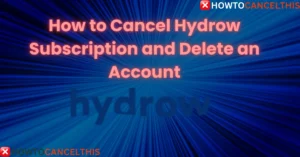Drift, a subscription service, delivers high-quality car fresheners right to your door. You begin by customizing your subscription, selecting the freshener material and scent that suits you best. With your first order, you receive the freshener along with a starter kit clip. And here’s the delightful part: every month, a freshener refill in your chosen scent arrives, all delivered for free.
Managing subscriptions effectively is crucial. It ensures you get the products you love without any hassle, helps you avoid unnecessary charges, and keeps you in control of your preferences and spending. So, let’s explore how to cancel Drift subscription seamlessly.
Why Might You Want to Cancel?
Despite the delightful scents, there are valid reasons why someone might consider canceling their Drift subscription:
- Changing Preferences: Maybe the scent you initially loved no longer resonates with you. Our preferences evolve, and what once delighted us might now feel mundane.
- Budget Constraints: Finances play a significant role in our decisions. If you’re tightening your belt, canceling non-essential subscriptions can free up some cash.
- Overwhelmed by Scents: Sometimes, too much of a good thing can be overwhelming. If your home smells like a flower shop on steroids, you might want to dial it down.
- Lifestyle Shifts: Life changes—new roommates, moving, or even a pet—can impact your scent preferences. Maybe Fido isn’t a fan of lavender.
Understanding Drift Subscription
Drift’s car freshener subscription is designed to make your car smell great effortlessly. Here’s how it works:
- Customization: Choose the freshener material and scent that you prefer.
- First Order: Receive your customized freshener along with a starter kit clip.
- Monthly Refills: Every month, you’ll get a freshener refill in your chosen scent, delivered to your door for free.
- Flexibility: You can easily swap scents, skip a month, or cancel your subscription at any time through your account.
Managing your Drift subscription is easy and flexible, ensuring you always have the scent you love without any hassle.
Guide To Cancel Drift Subscription with 4 Ways
Cancel Drift Subscription Though Contact Us Form
- Visit the Contact Us Page: Go to the Drift Contact Us page.
- Fill in the Required Information:
- Full Name: Enter your full name.
- Email: Provide the email address associated with your Drift account.
- Subject: Select “Other” from the dropdown menu.
- Other (Subject): Write “Cancel Subscription.”
- Compose Your Message:
- In the message box, state that you want to cancel your Drift subscription.
- You can keep it simple: “Hello, I would like to cancel my Drift subscription. Please process my request.”
- Click Send: Once you’ve filled in the necessary details and composed your message, hit the “Send” button.
Drift’s customer support team will receive your request, and they’ll guide you through the cancellation process.
Cancel Drift Subscription Though Email
If you prefer the written word, you can cancel your Drift subscription by reaching out to their customer support via email. Follow these steps:
- Compose an Email: Open your email client and create a new message.
- Recipient: Address the email to hello@drift.co.
- Subject Line: Use a clear and concise subject line, such as “Cancellation Request for Drift Subscription.”
- Body of the Email:
- Introduction: Start by introducing yourself and providing your account details (if available). Mention that you’d like to cancel your Drift subscription.
- Reason for Cancellation: Briefly explain why you’re canceling. You can use the reasons we discussed earlier (changing preferences, budget constraints, etc.).
- Request Confirmation: Politely request confirmation of the cancellation.
- Contact Information: Include your contact information (email or phone) in case they need to reach out to you.
- Send the Email: Double-check your email for accuracy, and hit that “Send” button.
Remember that Drift’s customer support team is there to assist you. They’ll guide you through the process and ensure a smooth cancellation experience.
Cancel Drift Subscription Through Your Account
- Log in to Your Drift Account
- Visit the Drift website and enter your login credentials.
- Access Account Settings
- Click on the settings icon on your dashboard.
- Navigate to “Account Settings” or “My Subscriptions.“
- Navigate to Subscription Settings
- Find the “Subscription” or “Billing” tab.
- Review your current subscription details.
- Initiate Cancellation
- Click on “Cancel Subscription.“
- Follow the prompts to confirm your cancellation.
- Optionally, provide feedback on why you’re canceling.
- Verify Cancellation
- Look for a confirmation message on the screen.
- Check your email for a cancellation confirmation.
- Ensure your subscription status reflects the cancellation in your account settings.
Cancel Drift Subscription Though Live Chat
- Locate the Live Chat: Skip the account settings maze! Instead, head directly to Drift’s official website. Look for the message icon (usually a chat bubble) and click on it.
- Connect with a Representative: Select “Chat with Us” and wait for a Drift customer support representative to join the chat. You might need to provide your name and email address to initiate the chat.
- Request Cancellation: Politely inform the representative that you’d like to cancel your Drift subscription. They’ll verify your account details (likely using your name and email) and guide you through the cancellation process.
Tip: During the chat, you might be asked for the reason behind your cancellation. Sharing your feedback helps Drift improve their service, so feel free to provide it (optional).
How do I switch which scent I get?
As you embark on your aromatic adventure with Drift, you’ll discover scents that resonate with your senses. But what if you want to switch things up? Fear not! Drift makes it easy to change your fragrance preferences. Here is how to do it:
- Log In: First, log in to your Drift account.
- Navigate to My Subscriptions: Once you’re in, find the section labeled “My Subscriptions.”
- Edit Your Subscription: Select the subscription you want to modify, then click “Edit.”
- Choose a New Scent: Within the editing options, look for the scent selection area. Pick the fragrance you’d like to receive next month.
- Update: Finally, hit “Update” to save your choice.
Read More: How To Cancel CheckPeople Account In 3 Ways
How do I get tracking info?
When it comes to tracking your Drift subscription orders, here’s the scoop:
- Normal Recurring Orders: Unfortunately, normal recurring orders do not come with tracking. But don’t worry! Drift has a good track record (pun intended) of delivering within approximately 10 days.
- Customer Service Assistance: If you encounter any issues or have questions about your delivery, feel free to reach out to Drift’s customer service team at hello@drift.co. They’re there to help!
Drift Refund Policy
- Eligibility: To be eligible for a refund, you must cancel your subscription within 30 days of purchase.
- Process: For refund requests, contact customer support directly. You can reach out to them at hello@drift.co.
- Prorated Refunds: In certain cases, prorated refunds may be available.
Conclusion
Canceling a Drift subscription is a straightforward process designed to ensure flexibility and convenience for users. While Drift’s delightful scents and effortless delivery may initially captivate, there may come a time when circumstances prompt the need for cancellation. Whether due to evolving preferences, budget constraints, or simply a desire for change, Drift understands and accommodates these needs.
By providing multiple avenues for cancellation, including through their website, email, live chat, or contact form, Drift prioritizes user convenience and satisfaction. Additionally, their commitment to customer support ensures a smooth and hassle-free cancellation process, with prompt confirmation and assistance available whenever needed.