Wyze offers a wide range of smart home products, including cameras, smart lights, and sensors, and they back many of these with subscription services. Whether you’re using Wyze Cam Plus or Wyze Home Monitoring, it’s essential to understand how to cancel Wyze subscription should the need arise.
According to the latest reports, Wyze has over 5 million customers, with many opting for its premium subscription plans. If you’re looking to cancel, this article will provide you with all the necessary steps.
Pricing
Wyze subscription plans are affordable, offering flexible options to users. However, knowing the pricing details is crucial before deciding to cancel. Here’s an overview of the pricing of Wyze’s key services:
| Subscription Type | Monthly Cost | Annual Cost | Features |
|---|---|---|---|
| Wyze Cam Plus | $1.99/month | $19.99/year | Person detection, no cooldown between alerts, cloud storage, and unlimited event recordings |
| Wyze Home Monitoring | $9.99/month | $99/year | Professional monitoring, emergency dispatch, and live security updates |
| Wyze Cam Plus Lite (Beta) | Pay what you want | N/A | Person detection and event recording (no cloud storage) |
What is Wyze?
Wyze is a smart home technology company that focuses on offering affordable and easy-to-use devices. Its product range includes security cameras, smart lights, and other smart home gadgets. Wyze’s services work primarily in the U.S. and Canada, and the products can be integrated into existing smart home systems with ease.
Key Features of Wyze:
- Affordable smart home devices
- Cloud storage and AI detection
- Integration with Amazon Alexa and Google Assistant
- Optional subscription services for enhanced features
- Wide range of smart products like cameras, lights, and sensors
How to Cancel Wyze Subscription
To cancel your Wyze subscription, follow these methods depending on how you signed up for the service.
Cancel Wyze Subscription Through Website
To cancel a subscription purchased on the Wyze website:
- From your computer, go to my.wyze.com/account/services.
- Scroll and find the subscription you are trying to cancel.
- Click Manage Subscription next to your subscription.
- Under My Subscriptions, click Edit next to the subscription you want to cancel.
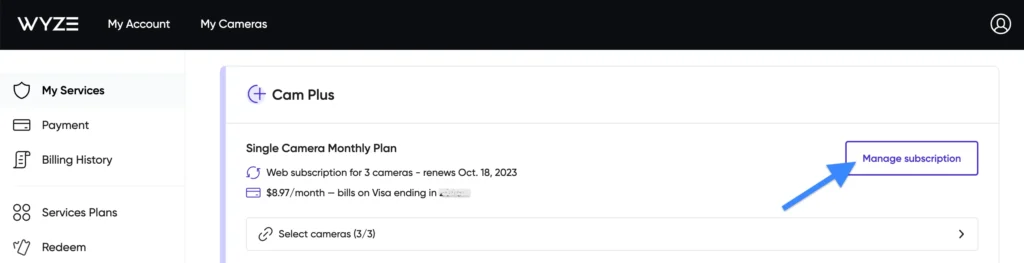
- Click Cancel Subscription, then select Yes, cancel to confirm.
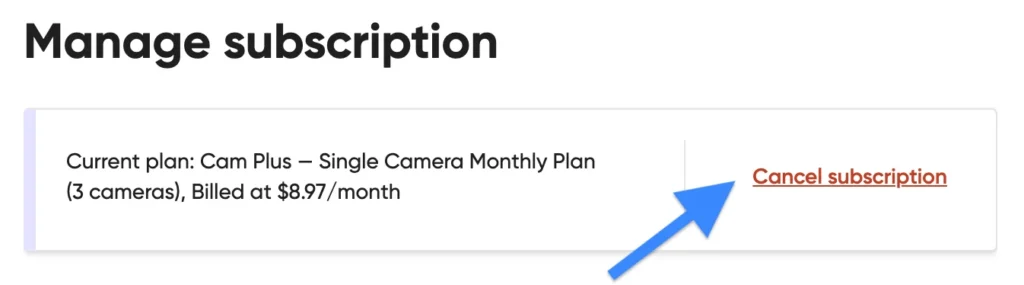
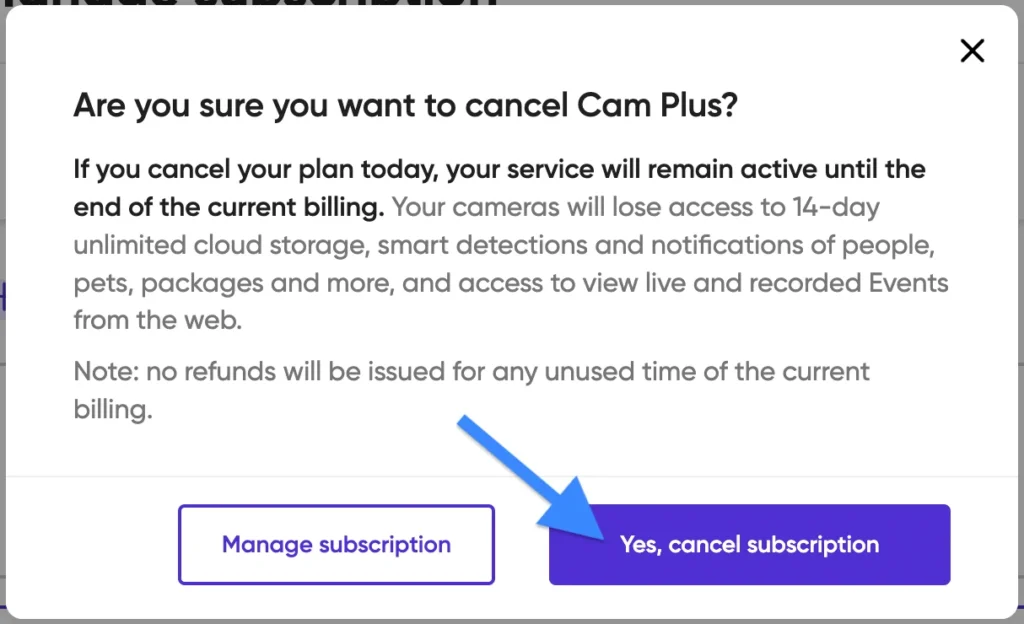
Note: Your subscription will stay active until the end of the pay period, but it will not auto-renew.
Cancel Wyze Subscription on iOS App
To cancel your Wyze subscription through the iOS app:
- Open your Wyze app.
- Tap Account, then Services.
- Select your subscription and click Edit Plan.
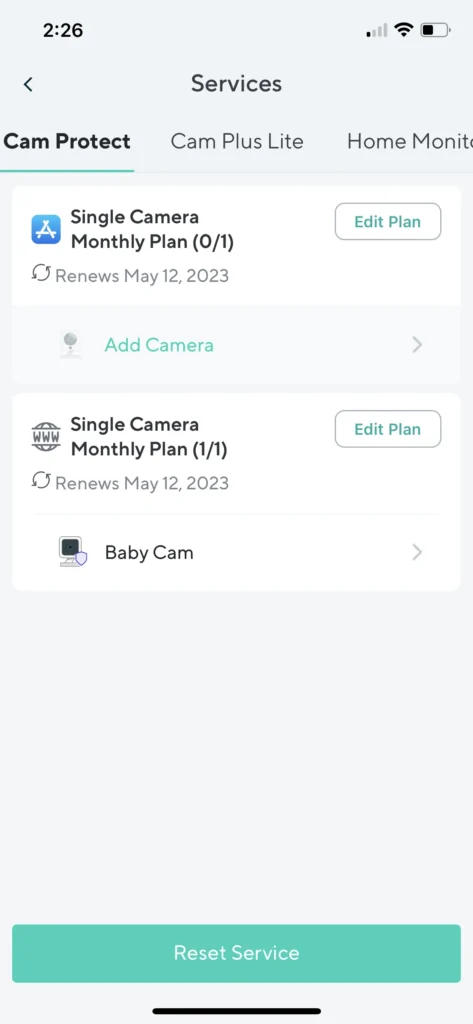
- Adjust the quantity to 0 and tap Cancel Subscription.
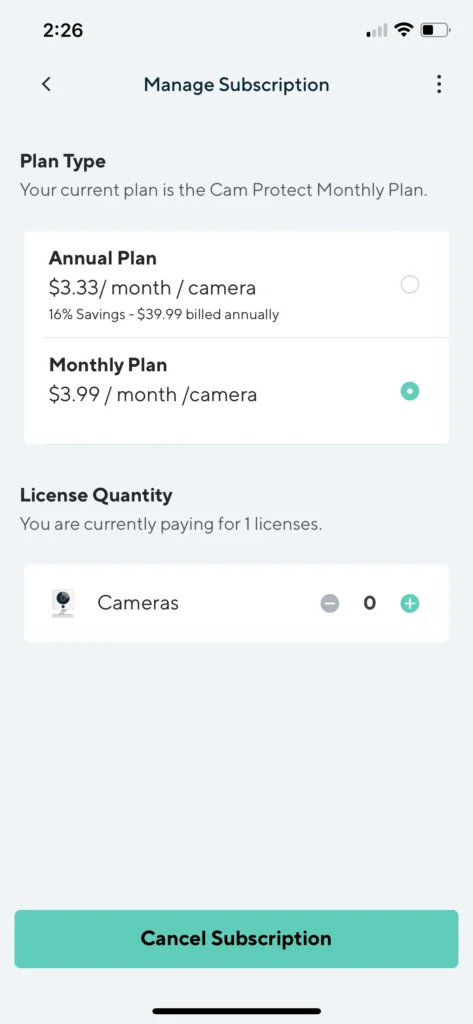
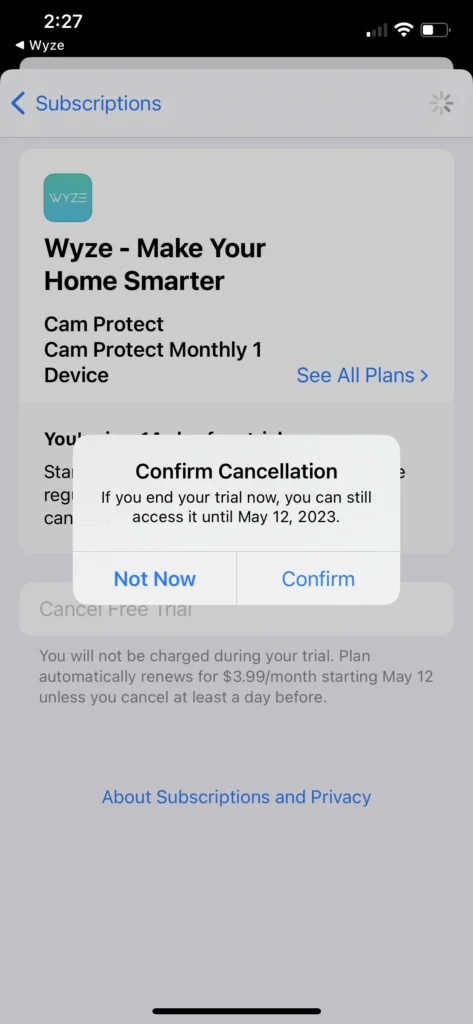
- Confirm via your iCloud account.
Your subscription will remain active until the end of the pay period, after which it will not renew.
Cancel Wyze Subscription on Android App
To cancel your Wyze subscription through the Android app:
- Open the Wyze app.
- Tap Account, then Services.
- Select Edit Plan next to your subscription.
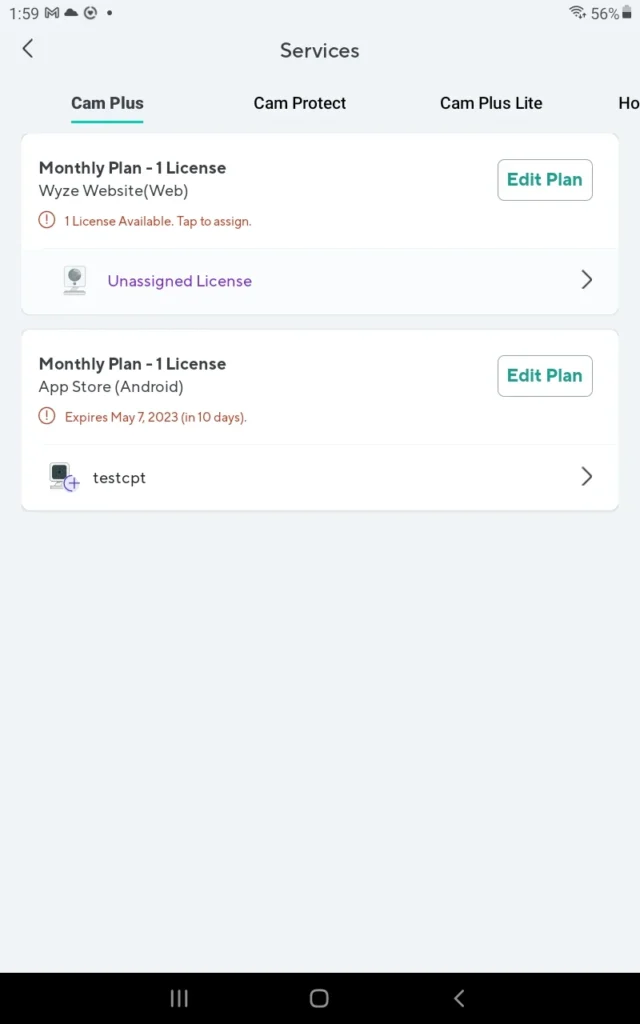
- Lower the quantity to 0 and tap Cancel Subscription.
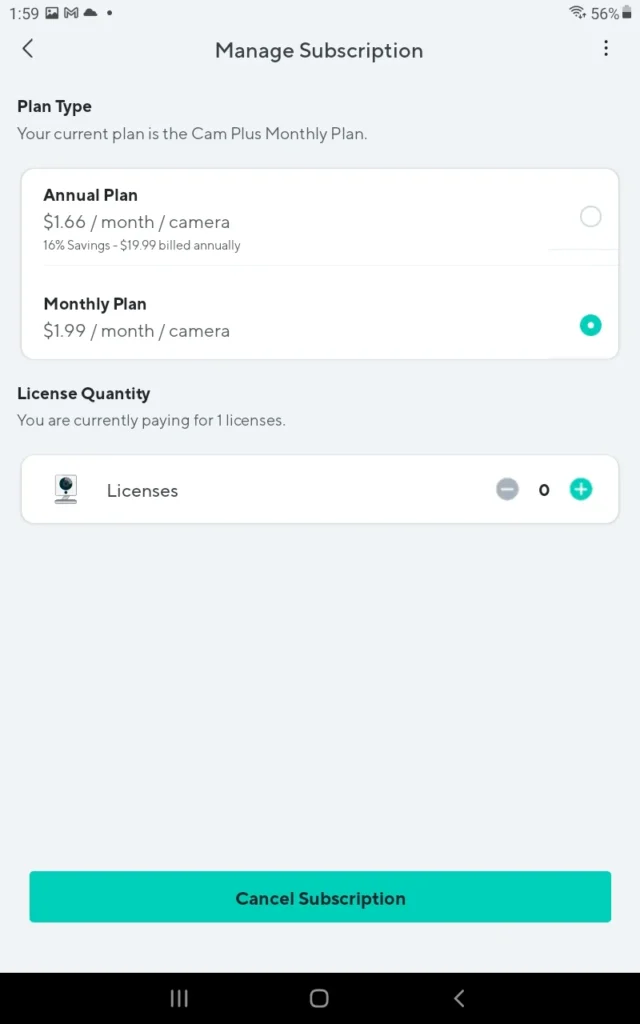
The subscription will remain active until the end of the pay period and will not auto-renew.
Note: Wyze does not offer prorated refunds, so your subscription will remain active until the current pay period ends.
Read More: Easily Cancel Squarespace Subscription in 2 Minutes
How to Delete Wyze Account
If you no longer wish to use Wyze services and want to delete your account, follow these steps:
- Log into your Wyze app on your smartphone.
- Tap Account at the bottom of the screen.
- Select Account > Delete Account.
- You will see a popup asking for confirmation. Tap the three checkboxes and then tap Delete.
- Choose the reason for deleting the account, enter your password again, and confirm the deletion.
Important: Once your account is deleted, all your data will be lost. Wyze values user security and will not make changes or restore accounts on your behalf.
Wyze Customer Service Contact Details
If you encounter issues or need further assistance with your Wyze subscription or account, you can reach out to Wyze customer service using the following contact methods:
| Support Option | Contact Information |
|---|---|
| support@wyze.com | |
| Phone | 1-844-999-3226 (Monday to Friday, 5 am to 6 pm PT) |
| Live Chat | Wyze Support |
| Social Profiles | Twitter, Facebook |
Alternatives to Wyze
If you are thinking about canceling your Wyze subscription and switching to another service, here are a few alternatives:
| Alternative | Key Features | Price Range |
|---|---|---|
| Ring | Home security, professional monitoring, camera cloud storage | $3–$10/month |
| Arlo | Wireless security cameras, AI detection, advanced notifications | $2.99–$14.99/month |
| Nest | Smart home integration, AI technology, camera alerts | $6–$12/month |
Conclusion
Canceling a Wyze subscription is simple, whether done through the website, iOS, or Android app. However, keep in mind that Wyze subscriptions are non-refundable, so your plan will remain active until the pay period ends. If you’re unsatisfied with Wyze, you can explore other smart home service providers like Ring, Arlo, or Nest for more robust solutions.





