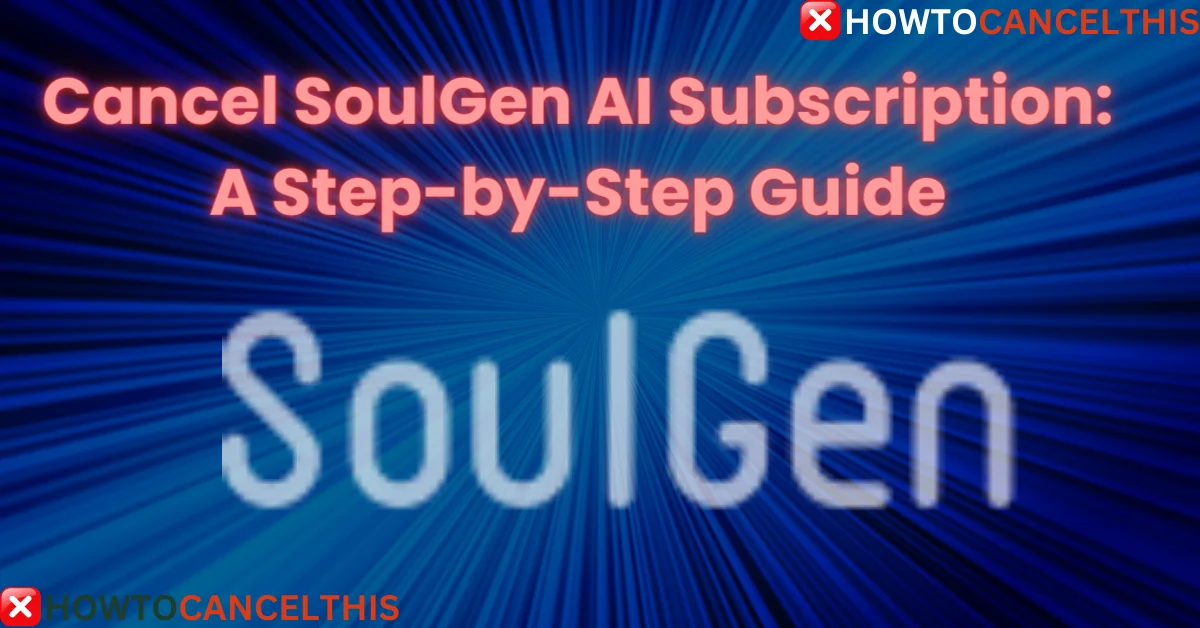Are you a SoulGen AI subscriber? Whether you’re exploring alternatives or simply need to adjust your budget, understanding how to cancel Soulgen AI subscription is essential. In this guide, we’ll walk you through the steps to successfully terminate your SoulGen AI subscription. Let’s get started!
What Is SoulGen AI?
SoulGen AI stands at the forefront of AI-powered image generation. It functions as an online interface utilizing artificial intelligence to transmute textual descriptions, stories, poems, or songs into striking visual representations. In simpler terms, it creates stunning real and anime images based on text prompts.
Services and Features:
- AI Image Generation:
- SoulGen transforms your imaginative descriptions into visually captivating artwork. Whether you want a lifelike portrait or an anime-style character, SoulGen brings your creative visions to life.
- Customization:
- You can customize your generated art by providing specific prompts or descriptions. Describe your dream character, and SoulGen will create it in mere seconds.
- Outpainting:
- Expand your existing images beyond imagination using AI Outpainting. Resize an image and add new elements like backgrounds, characters, and more by entering a text prompt.
- Editing Superpowers:
- SoulGen allows you to add, extend, or remove content from your images using simple text prompts. Your creative possibilities are unlimited.
Subscription Plans:
SoulGen offers different subscription plans to cater to various needs. Here are the details:
- New Subscribers:
- 1 month for $9.99
- 12 months for $69.99
- Old Subscribers:
- 1 month for $19.99
- 12 months for $239.88
Methods to Cancel SoulGen AI Subscription
1. PayPal Method
If you initially subscribed to SoulGen AI using PayPal, follow these steps:
- Log in to your PayPal account.
- Navigate to the “Recurring Payments” or “Preapproved Payments” section.
- Look for “SoulGen AI” in the list of subscriptions.
- Click on it to access the subscription details.
- Select the “Cancel subscription” option to terminate your SoulGen AI subscription.
Remember to check your email for any confirmation or additional steps after canceling via PayPal.
2. Credit/Debit Card Method
To cancel your SoulGen AI subscription via credit or debit card, follow these steps:
- Contact your card issuer’s customer service (e.g., call the number on the back of your card).
- Clearly explain that you want to cancel your recurring payments to SoulGen AI.
- Provide them with all necessary details, including your account information and the subscription start date.
- After the call, follow up to ensure confirmation of the cancellation.
2. Email Method
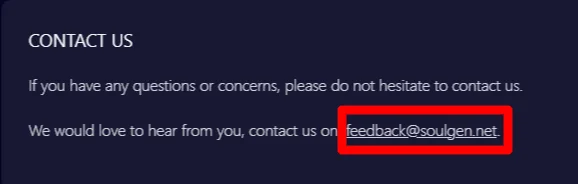
You can directly request cancellation by emailing SoulGen support at feedback@soulgen.net. Be sure to include your account details and a clear request for subscription termination.
Challenges and Tips
1. Debit Card Trick
Some users have discovered an unconventional method for canceling their SoulGen AI subscription. Here’s how it works:
- Use a Debit Card: If you initially subscribed using a debit card, consider this approach. First, ensure that your debit card is linked to your SoulGen account.
- Cancel the Card: Contact your bank or card issuer and request to cancel your debit card. Explain that you lost it or need a replacement. They will deactivate the old card and issue a new one.
- Subscription Halt: Since the old card is no longer valid, any recurring payments (including SoulGen AI) associated with it will fail. Your SoulGen subscription will effectively be halted.
- Verify Cancellation: After canceling the card, log in to your SoulGen account and check if the subscription status has changed. If successful, you’ve canceled your subscription without directly contacting SoulGen support.
2. Mobile App Option
Deleting your SoulGen account through the mobile app is another viable option. Follow these steps:
- Open the SoulGen AI App: Launch the SoulGen app on your mobile device.
- Navigate to Settings: Look for the settings or account management section within the app.
- Account Deletion: Find the option to delete your account. Confirm your decision, and the subscription should be canceled.
SoulGen AI Return Policy
- Digital Subscription Products (e.g., SoulGen Premium):
- Refund available if you haven’t used any credits or created any images since the payment.
- Request a refund via the Feedback Form in your SoulGen account.
- Digital Products (e.g., SoulGen Credits Packs, SoulGen Premium):
- No refund if any credit pack or SoulGen Premium has been used.
- No partial or pro rata refunds.
- Apply for a refund within 14 calendar days from the transaction date.
- Non-Returnable Items:
- Official rewards.
- Used credits.
- Sale items (only regular priced items are eligible for refunds).
- Refund Process:
- Refunds credited to the original payment method.
- Check your bank account first; contact your credit card company if needed.
- If you haven’t received a refund, email feedback@soulgen.net.
Read More: Cancel Musescore Subscription & Delete Musescore Account
SoulGen AI on Social Media
SoulGen AI maintains an active presence on various social media platforms, allowing users to engage, share their creations, and connect with fellow enthusiasts. Here’s where you can find SoulGen:
FAQs
- Is Soul Gen AI safe?
- Answer: Yes, SoulGen AI prioritizes user safety. The platform follows strict security protocols and uses encryption to protect user data.
- Is Soul Gen AI good?
- Answer: Opinions vary, but some users find SoulGen AI useful for creating high-quality images. However, others have reported dissatisfaction with the generated results, especially when compared to reference photos.
- How reliable is Soul Gen AI?
- Answer: SoulGen AI has received mixed reviews. While some users appreciate its versatility and realistic images, others have encountered issues with accuracy and responsiveness to prompts.
- What safety features does Soul Gen AI offer?
- Answer: Soul Gen AI emphasizes safety by implementing content filtering, user reporting mechanisms, and privacy protections. It actively curbs harmful content and promptly addresses inappropriate behavior.
- Can I trust Soul Gen AI with my personal information?
- Answer: Soul Gen AI takes user privacy seriously. It follows security guidelines to safeguard personal data, but users should always exercise caution when sharing information online.
- Is Soul Gen AI suitable for professional artists?
- Answer: Yes, SoulGen AI is worth considering for creative professionals seeking high-quality images. Its customizable features cater to both professional and casual users.
Conclusion
Canceling your SoulGen AI subscription doesn’t have to be a daunting task. By following the methods outlined above, you can gracefully terminate your subscription and explore other creative avenues. Remember that SoulGen AI continues to evolve, so stay informed about updates and new features.
Whether you’re parting ways with SoulGen temporarily or permanently, we hope this guide has been helpful. If you have any further questions or need assistance, don’t hesitate to reach out to SoulGen’s support team.
Happy creating, and may your artistic endeavors flourish beyond pixels and code!