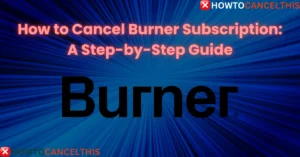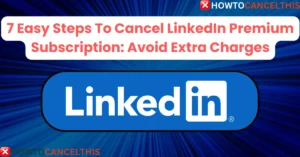Are you considering cancel Shopify subscription? Whether you’re exploring other e-commerce platforms or scaling down your online store, it’s important to understand the cancellation process to avoid unnecessary charges or complications.
Shopify, one of the most popular e-commerce platforms globally, empowers entrepreneurs to create online stores effortlessly. With over 4.4 million stores worldwide, Shopify provides robust features that suit businesses of all sizes. However, circumstances such as evolving business needs, high transaction fees, or limited customization may lead users to cancel their subscriptions.
What is Shopify?
Shopify is a cloud-based e-commerce platform that enables individuals and businesses to create and manage online stores without coding expertise.
Key Features of Shopify:
- User-Friendly Interface: Drag-and-drop tools for easy store customization.
- Multiple Sales Channels: Sell on websites, social media, and in person with POS integration.
- Secure Payment Processing: Built-in Shopify Payments and integration with third-party processors.
- Mobile Optimization: Responsive designs to cater to mobile shoppers.
- App Integrations: Access to over 8,000 apps to enhance store functionality.
- 24/7 Customer Support: Around-the-clock assistance for troubleshooting.
While Shopify boasts numerous advantages, understanding the platform’s limitations and knowing how to cancel subscriptions effectively are crucial for businesses looking to transition or pause operations.
Shopify Pricing Plans
Shopify offers a variety of subscription plans designed to cater to businesses at different growth stages. These plans provide flexibility and scalability but come with varying costs and features. Let’s explore the pricing structure:
Key Points About Shopify Plans
- Free Trial: Start for free and enjoy the first month for just $1.
- Flexibility: Choose between monthly and yearly subscriptions (save 25% annually).
- Plan Transition: You can upgrade or downgrade plans as your business evolves.
| Plan | Monthly Rate | Yearly Rate (Save 25%) | Key Features |
|---|---|---|---|
| Basic | $25/month | $19/month | 10 inventory locations, 24/7 chat support, POS Lite. |
| Shopify | $65/month | $49/month | 5 staff accounts, localized selling for 3 markets, enhanced POS Lite. |
| Advanced | $399/month | $299/month | Custom reports, 15 staff accounts, enhanced analytics, and 10x checkout capacity. |
| Plus | $2,300/month | Not available | Tailored for enterprises with 200 inventory locations, unlimited staff accounts, and custom checkouts. |
When choosing a plan, consider your business scale, sales volume, and future growth plans.
Reasons to Cancel Shopify Subscription
While Shopify is a leading platform, it may not suit everyone’s needs. Here are common reasons businesses decide to cancel:
1. Limited Customization
Shopify offers templates and themes, but the lack of deep customization options may frustrate users who want unique designs or functionalities.
2. High Transaction Fees
Shopify charges additional fees for third-party payment gateways, increasing costs for merchants not using Shopify Payments.
3. Limited Payment Options
Some competitors offer a broader range of payment processors and integrations, making them more appealing to global businesses.
4. Migration Challenges
Exporting data and migrating to other platforms can be time-consuming, as Shopify’s hosted nature restricts data control.
5. Expensive Add-Ons
While Shopify apps enhance functionality, many require additional payments, inflating monthly costs.
6. Specific Business Needs
Shopify may lack features like advanced B2B tools or niche integrations offered by other platforms like Magento or BigCommerce.
Points to Consider Before Canceling Shopify Subscription
Before proceeding with cancellation, take these critical aspects into account:
- Timing: Cancel before the next billing cycle to avoid charges.
- Outstanding Balances: Check for unpaid bills or app fees in your Shopify admin panel.
- Pending Payouts: Shopify Payments will process any pending payouts even after cancellation.
- Third-Party Apps: Cancel external subscriptions linked to Shopify to prevent continued billing.
- Data Retention: Shopify retains store data for two years, but you can request its deletion sooner.
- Custom Domains: Manage domain transfers carefully to ensure continuity on a new platform.
- Refund Policy: Shopify doesn’t offer refunds for subscription fees.
How to Cancel Shopify Subscription
Cancel Shopify Subscription On Desktop
- Log In: Access your Shopify admin panel.
- Navigate to Settings: Click on Settings > Plan.
- Deactivate Store: Select Deactivate store.
- Review Options: If eligible, choose Pause and Build Plan or Switch to another plan.
- Confirm Cancellation: Select a reason, provide feedback, and enter your password to deactivate.
Cancel Shopify Subscription On iOS
- Open the Shopify app and log in as the store owner.
- Tap … > Settings > Plan.
- Tap Deactivate store and follow the prompts to confirm.
Cancel Shopify Subscription On Android
- Open the Shopify app and log in as the store owner.
- Tap ☰ > Settings > Plan.
- Select Deactivate store and complete the required steps.
How to Pause Shopify Subscription
For seasonal or temporary closures, Shopify offers a Pause and Build Plan for $9/month.
Steps to Pause Shopify Subscription:
- Log in to your Shopify admin panel.
- Navigate to Settings > Plan > Deactivate Store.
- Select Pause and Build Plan and confirm.
While paused, you can update products and access the admin panel but cannot process customer checkouts.
How to Delete a Shopify Store
Deleting your Shopify store requires a few simple steps:
- Go to Settings > Plan Details.
- Click Deactivate Store and enter your password to confirm.
Note: Deleting your store permanently disables your admin access and the “myshopify” domain.
How to Remove Credit Card Details From Shopify
To remove credit card details:
- Go to Settings > Billing.
- Click Edit in the credit card section.
- Select Delete Credit Card and confirm.
How to Get a Refund
Shopify typically doesn’t issue refunds. However, contact their customer support if you believe you’re eligible due to billing errors.
Customer Support
| Contact Method | Details |
|---|---|
| Phone | Available 24/7 via Shopify Help |
| support@shopify.com | |
| Contact Form | Submit on Shopify’s website |
| Live Chat | Real-time assistance available |
5 Alternatives to Shopify
| Platform | Key Features |
|---|---|
| WooCommerce | Open-source, customizable, WordPress integration |
| BigCommerce | Enterprise-grade tools, no transaction fees |
| Magento | Advanced scalability, robust features |
| Squarespace | Best for design-centric websites |
| Wix | Drag-and-drop editor, beginner-friendly |
Conclusion
Canceling your Shopify subscription doesn’t have to be overwhelming. By understanding the cancellation process and considering alternatives, you can ensure a smooth transition. Shopify provides flexibility in managing your account, making it easy to pause, downgrade, or completely deactivate when needed.
FAQs
- How do I cancel a transaction on Shopify?
Navigate to the order, click More Actions > Cancel Order, and follow prompts. - Can I cancel my Shopify subscription anytime?
Yes, Shopify allows cancellation at any time without penalties. - Does Shopify offer refunds?
Shopify doesn’t typically provide refunds for subscription fees. - How do I turn off auto-payment on Shopify?
Go to Finance > Bill Pay and cancel recurring payments. - What happens to my data after cancellation?
Shopify retains data for two years, allowing reactivation without rebuilding.