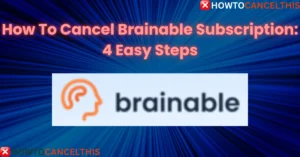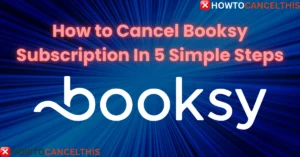If you’re looking to Cancel Plus Docs AI subscription but aren’t sure where to start, you’re not alone. Many users, after experimenting with the powerful AI-driven tools that Plus AI offers, reach a point where they need to cancel or adjust their subscription. This article will walk you through the necessary steps, outline different subscription options, and help you understand your cancellation and refund options.
Plus AI is a platform designed to enhance productivity by creating slide presentations with the help of AI. Users can streamline slide creation, improve visuals, and automate tedious tasks, freeing up more time for creative and strategic work.
What is Plus Docs AI?
Plus Docs AI is a versatile tool for professionals looking to enhance their presentations through automation and AI. By offering intuitive tools within Google Slides and PowerPoint, Plus AI makes it easier to design and customize presentations quickly and efficiently.
Key features of Plus AI include:
- Automated Slide Generation: Create professional-looking slides in seconds with AI.
- Customizable Templates: Access a wide range of templates that can be branded.
- Collaboration Tools: Work seamlessly with teams for feedback and live updates.
- AI-Powered Text and Image Suggestions: Get AI-generated content to enhance your slides.
- Integrations: Works within Google Slides and PowerPoint for easy accessibility.
Plus Docs AI Pricing Plans
The Plus AI subscription plans vary according to the level of features and access you need. They offer four main pricing plans:
| Plan | Description | Monthly Price (per user) | Annual Price (per user) | Key Features |
|---|---|---|---|---|
| Basic | For individuals needing basic AI tools | $15 | $10 | Unlimited AI generation, basic slide creation tools |
| Pro | Advanced AI tools for individuals and teams | $25 | $20 | 100K+ character prompts, document uploads, team collaboration |
| Team | Ideal for team collaboration with brand customizations | $40 | $30 | Custom branding, unlimited team members, custom color and font options |
| Enterprise | Custom solutions for large organizations | Contact for Pricing | Contact for Pricing | Custom templates, fine-tuned models, automated workflows, dedicated support |
All plans offer a free trial, allowing new users to test out features before committing to a paid subscription. Plus AI’s pricing model is billed either monthly or annually, depending on user preference.
How to Cancel Plus Docs AI Subscription
Canceling your Plus AI subscription is a straightforward process, but it can only be managed by the owner of the organization account. Here’s how to do it:
- Open the Plus Add-On: Begin by opening Plus AI within Google Slides or PowerPoint.
- Navigate to Plans and Billing: Click on “Plans and Billing” in the add-on menu to access subscription settings.
- Manage Plan: Select the “Manage Plan” button to proceed with the cancellation process.
- Direct Access Option: Alternatively, you can access the Stripe billing portal directly at https://app.plusdocs.com/billing-portal.
- Log In: Make sure you’re logged in with the email address associated with your Plus account.
- Confirm Cancellation: Follow the on-screen prompts to cancel your subscription.
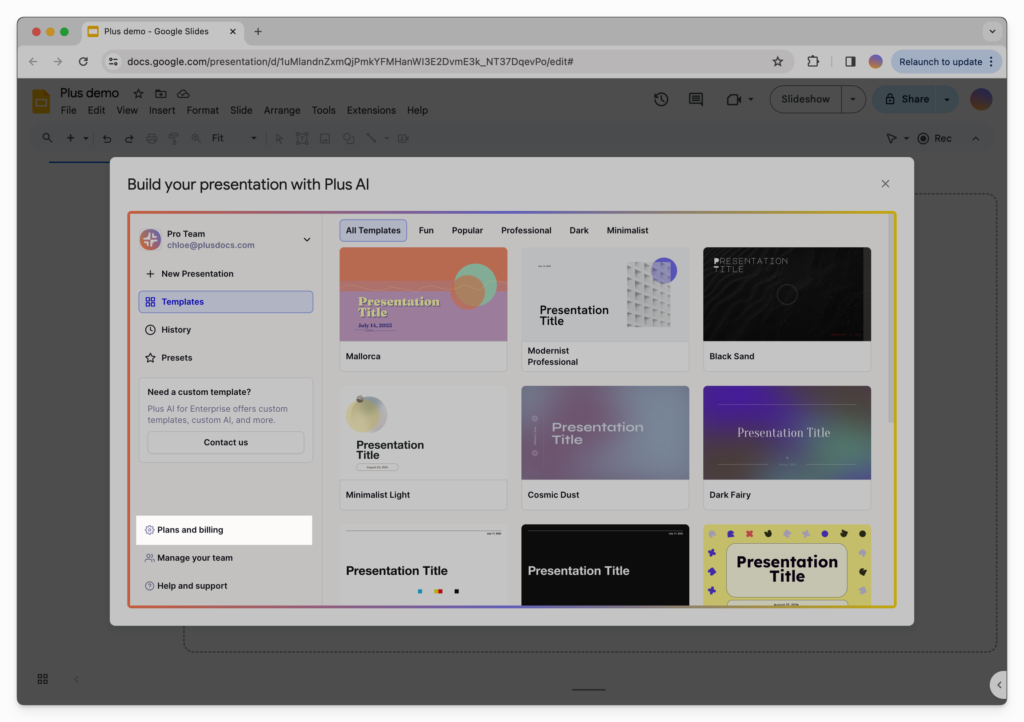
After confirming, your cancellation will take effect at the end of your current billing period. You’ll continue to have access to Plus AI’s features until the end of this cycle, after which your access will be suspended.
Changing Your Billing Frequency
Plus AI allows users to switch between monthly and annual billing. Here’s how you can change your billing frequency:
- Log into the billing portal using the steps outlined above.
- Navigate to your current subscription and select the option to change billing frequency.
- Choose between monthly or annual billing. If you’re switching from an annual to a monthly plan, any remaining balance from the annual plan will be applied as credit toward the monthly payments.
- Confirm your choice to update your billing schedule.
Requesting a Refund
Unfortunately, Plus AI generally does not offer refunds on paid subscriptions. However, here’s what you need to know about their refund policy:
- No Automatic Refunds: Plus AI does not typically provide refunds if you cancel mid-billing cycle.
- Exceptional Circumstances: If you experienced a technical issue or problem using Plus AI, you may contact their support team. They might review your case, though refunds are not guaranteed.
- Refer to Terms of Service: Always review Plus AI’s terms of service for the most up-to-date refund and cancellation policies.
Customer Service Options
If you need additional help with your Plus AI account, reach out to their customer service team through these methods:
| Support Option | Details |
|---|---|
| Phone | Not Available |
| support@plusdocs.com | |
| Contact Form | Plus Docs AI Contact Us Page |
| Live Chat | Available through the Plus AI portal. |
10 Alternatives to Plus AI
If you’ve decided to cancel Plus AI, there are plenty of alternatives that can provide similar features for presentation and productivity support. Here’s a look at 10 options:
| Alternative | Features | Pricing |
|---|---|---|
| Canva | Graphic design tool with presentation options, templates, and collaboration tools | Free / Paid tiers start at $12.99/month |
| Microsoft PowerPoint AI | AI-enhanced PowerPoint with templates and slide suggestions | Part of Office 365 subscription |
| Prezi | Unique, zooming presentation format with cloud-based features | Free / Paid tiers start at $5/month |
| Visme | Slide creation and infographics, customizable branding options | Free / Paid tiers start at $15/month |
| Google Slides | Free cloud-based presentation tool with templates and collaboration | Free |
| Haiku Deck | Simple presentation tool with a focus on beautiful visuals | Paid plans start at $7.99/month |
| Beautiful.ai | AI-driven presentation builder with custom templates | Free trial / Paid plans start at $12/month |
| Zoho Show | Collaborative cloud-based presentation tool | Free / Paid as part of Zoho suite |
| Genially | Interactive presentations and infographics with animation options | Free / Paid plans start at $7.49/month |
| Adobe Spark | Presentation creation and graphic design tool with Adobe integration | Part of Adobe Creative Cloud plans |
Conclusion
Canceling a Plus AI subscription can be an essential step for users whose needs have changed. Whether you’re looking to downgrade, try another tool, or cut down on costs, Plus AI makes the cancellation process relatively straightforward. To ensure a smooth cancellation, follow the outlined steps and remember to manage your billing frequency as needed.
Key Takeaways:
- Only the owner of an organization account can cancel a paid plan.
- Canceling through the billing portal provides the easiest access to account management.
- Plus AI does not typically offer refunds, so ensure cancellation at the end of your billing cycle.
- Plus AI offers flexible subscription options, but alternatives like Canva and Microsoft PowerPoint AI provide similar features if you need a new tool.
FAQs
How Do Plus Subscriptions Work?
Pricing is based on the number of users and the features chosen. Paid plans can be billed monthly or annually. You can cancel at any time, though no refunds are issued for remaining time.
How Does the Free Trial Work?
Plus AI offers a 7-day free trial on its paid plans, which requires a credit card. You can cancel anytime during the trial to avoid charges.
Can I Get a Refund?
Plus AI does not generally offer refunds. It’s best to cancel before your next billing cycle begins to avoid future charges.
What Happens When I Upgrade or Downgrade?
Upgrades and downgrades are prorated. If you upgrade, the difference in pricing will be charged; if you downgrade, the difference will be credited toward future payments.
How Can I Change My Billing Frequency?
Log into the billing portal, go to subscription settings, and choose either monthly or annual billing. Prorated credits apply if you change billing frequency.