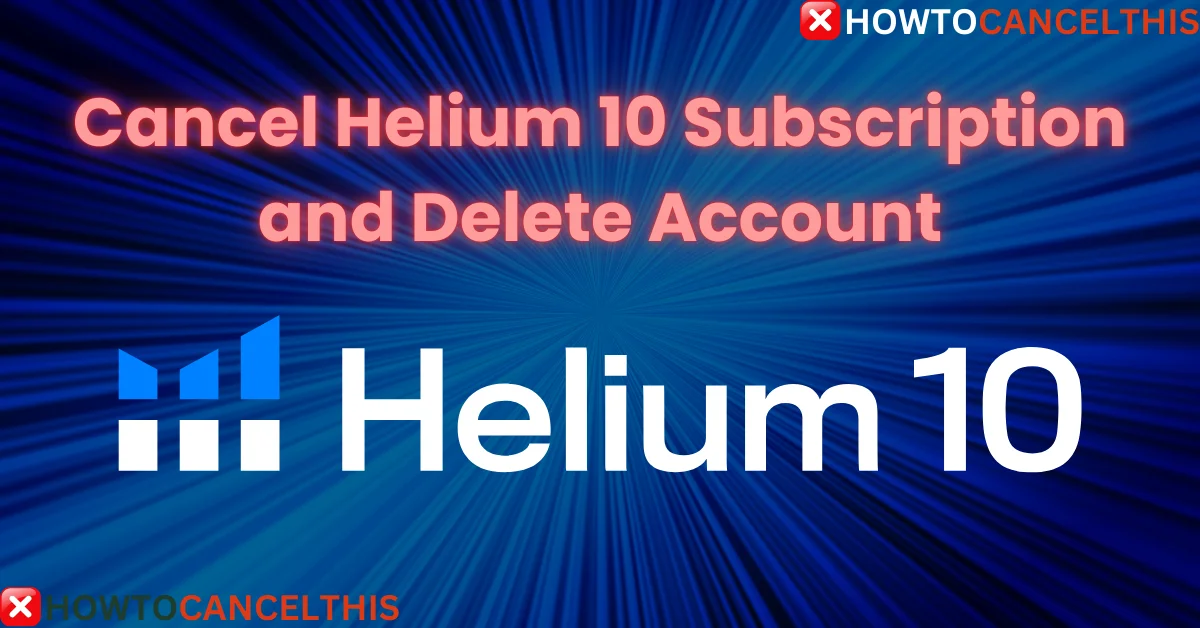Helium 10 is a powerful tool for Amazon sellers, providing a suite of features to optimize listings, track sales, and analyze the market. However, there might come a time when you decide to cancel helium 10 subscription and delete your Helium 10 account. Whether you’re transitioning to a different tool or stepping away from Amazon FBA, this guide will walk you through the entire process, ensuring that everything is done correctly.
Key Takeaways
- Account Deletion: Canceling your Helium 10 subscription also deletes your account permanently.
- Refund Eligibility: You can request a refund within 7 days of your initial payment if you’re eligible.
- Account Pausing: You have the option to pause your Helium 10 account for up to six months, retaining your data without incurring charges.
- You can also reach out to support@helium10.com to get help.
Helium 10 Subscription Plans
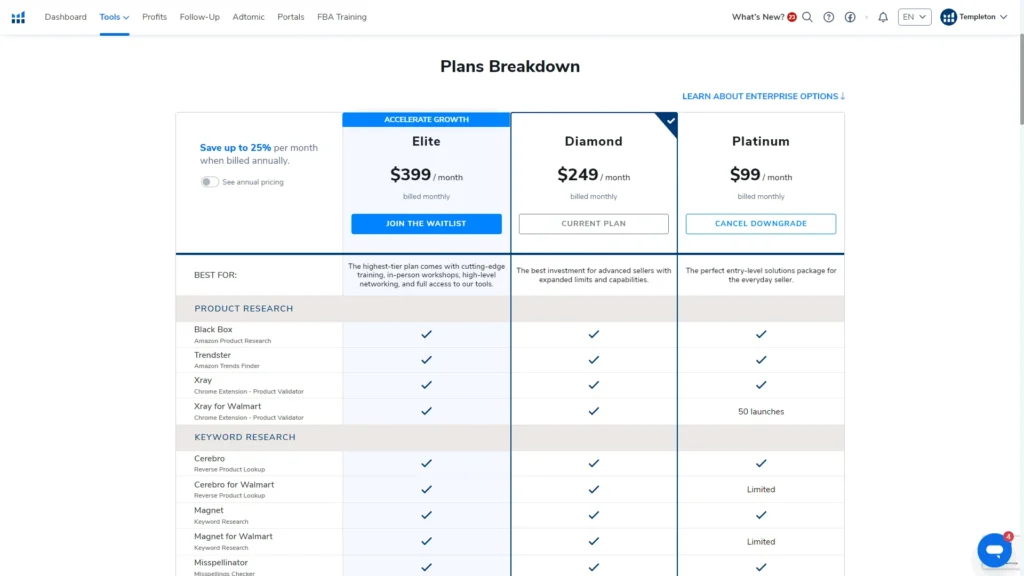
How to Cancel/Delete Helium 10 Subscription/Account
Canceling a Helium 10 subscription is straightforward and leads to the deletion of your account. Follow these steps to ensure that everything is done correctly:
- Log In to Your Helium 10 Account: Start by visiting Helium 10’s website and signing in with your credentials.
- Access the Account Settings: Once logged in, click on your profile icon located at the top right corner of the dashboard. This will reveal a drop-down menu.
- Navigate to ‘Plans and Billing’: From the drop-down menu, select “Plans and Billing.” This section contains all the details related to your subscription.
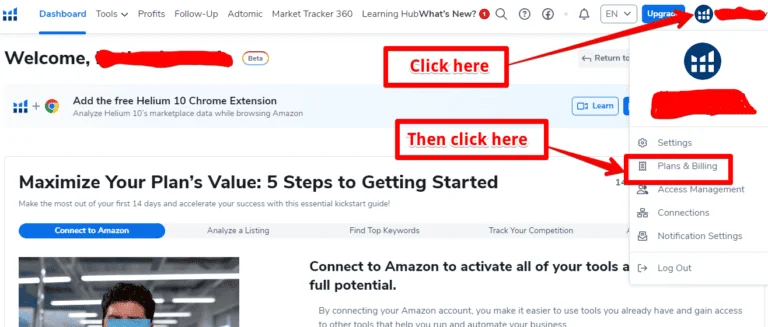
- Initiate the Cancellation: Under your current subscription plan, you’ll find the option to “Cancel.” Click on it to begin the cancellation process.
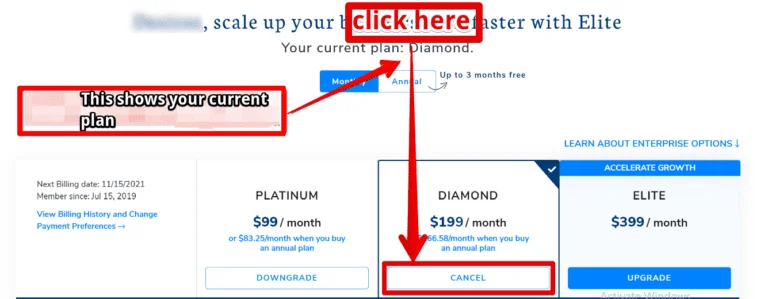
- Provide a Reason for Cancellation: You will be prompted to provide a reason for your cancellation. Choose the option that best describes your situation and click “Continue.“
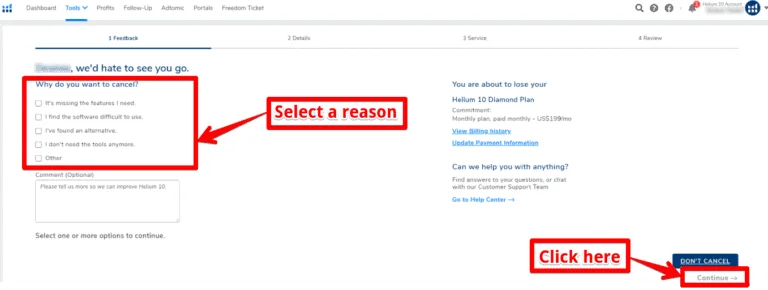
- Confirm Cancellation: Finally, confirm your cancellation by clicking “I UNDERSTAND.” Once the cancellation is processed, your account will be permanently deleted, along with all your data.
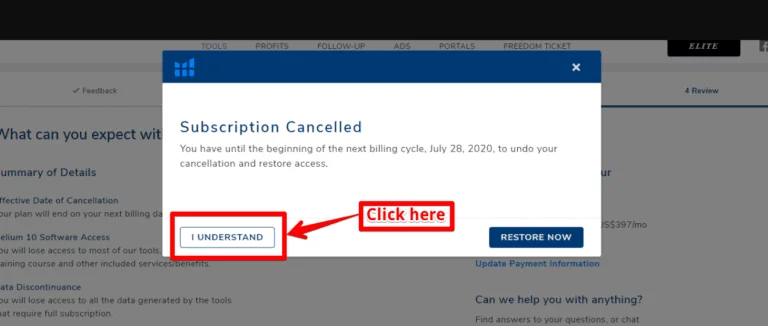
How to Request a Refund on Your Helium 10 Membership
Helium 10 offers a 7-day money-back guarantee, but it only applies to the first payment of your subscription. If you believe you qualify for a refund, follow these steps:
- Log In to Your Helium 10 Account: Begin by logging into your Helium 10 account.
- Contact Support: Click on the help icon (a circle with a question mark) in the top-right corner of the dashboard. Select “Contact Support” from the options.
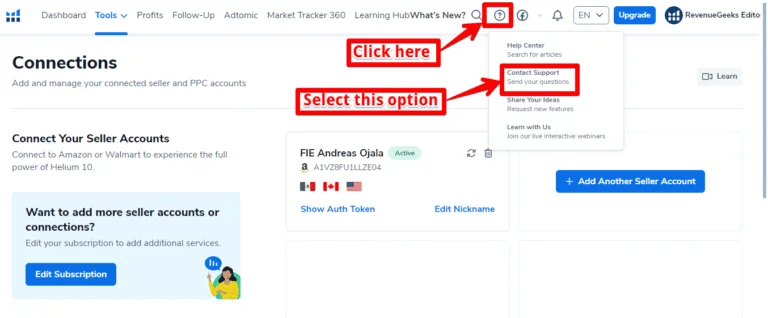
- Fill Out the Refund Request Form: Complete the required fields in the support form, providing detailed information about your refund request. Clearly explain why you’re requesting a refund.
- Submit Your Request: After filling out the form, click “Submit.” Your request will be reviewed, and if eligible, the refund will be processed.
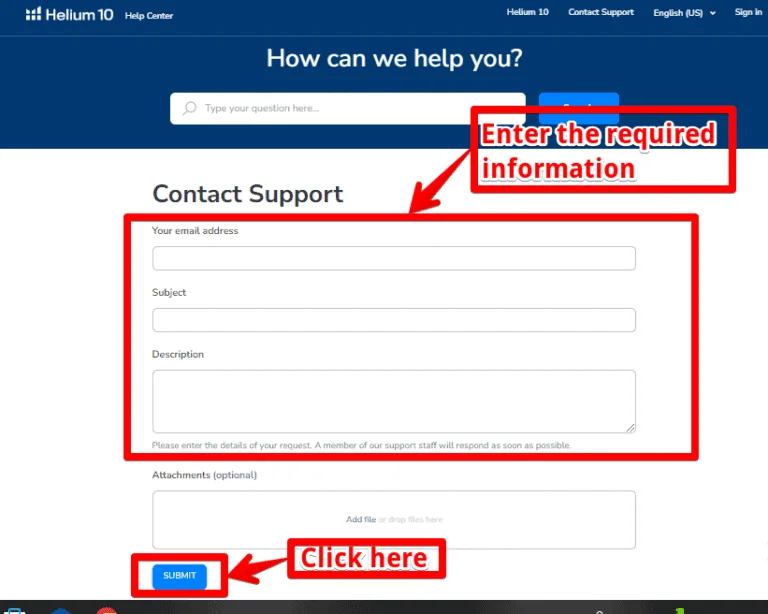
Opt for Live Chat for Faster Response: If you prefer a quicker resolution, use the live chat feature. Click on the chat icon at the bottom-right of your screen, then select “Chat with Agent.” Live chat often results in a faster confirmation of your refund.
Note: Refund processing may take up to 7 business days.
The Difference Between Canceling and Pausing a Helium 10 Subscription
It’s important to understand the difference between canceling and pausing your Helium 10 subscription, as they have significantly different outcomes.
Canceling Your Subscription:
- Access: You lose access to all Helium 10 tools and features.
- Data: All your data is deleted, and your account cannot be reactivated.
- Cost: You won’t be charged for future billing cycles.
Pausing Your Subscription:
- Access: Your account remains intact, and your data is preserved.
- Data: You can pause your subscription without losing any data.
- Cost: No charges are incurred during the pause period.
- Duration: You can pause your subscription for up to six months, after which you can resume where you left off.
| Feature | Canceling | Pausing |
|---|---|---|
| Access to Helium 10 tools | No | Yes |
| Ability to create new projects | No | Yes |
| Ability to use live features | No | Yes |
| Subscription termination | Yes | No |
| Ability to reactivate subscription | No | Yes |
Recommendation: Only cancel your Helium 10 subscription if you no longer need the service. If you’re simply taking a break or want to retain your data for future use, pausing your subscription is a better option.
Read More: Cancel Booksy Subscription In 5 Simple Steps
Top 3 Helium 10 Alternatives
While Helium 10 is a market leader, it’s not the only option available. Here are three alternatives to consider:
- Jungle Scout:
- Overview: Jungle Scout is a robust Amazon seller tool with features like a Product Database, Supplier Database, and a Listing Builder. It also offers an annual subscription discount, making it more affordable than Helium 10.
- Unique Features: Supplier Database and Product Tracker.
- Considerations: Jungle Scout doesn’t offer a free trial but provides a 7-day money-back guarantee.
- ZonGuru:
- Overview: ZonGuru excels in keyword research and product discovery. It offers tools like Niche Finder, Sales Spy, and a Chrome Extension for easy product research on Amazon.
- Unique Features: Easy Source tool for finding suppliers and Sales Spy tool for monthly sales data.
- Considerations: ZonGuru offers a free 7-day trial with discount offers on the first plan.
- SellerApp:
- Overview: SellerApp is a powerful tool for uncovering hidden opportunities on Amazon. It offers unique features like PPC automation at the keyword level and weekly consultation calls with Customer Success managers.
- Unique Features: Competition Intensity, PPC Custom Rule Bidding, and Search Visibility Trends.
- Considerations: SellerApp provides valuable insights that can sometimes surpass Helium 10.
FAQs
1. Can I pause my Helium 10 subscription?
Yes, Helium 10 allows you to pause your subscription for a period of one, three, or six months. During this pause, you won’t be charged, and all your data will be saved. You can easily reactivate your account whenever you’re ready and continue using your current Helium 10 subscription without any disruptions to your saved data or ongoing Amazon business.
2. How do I delete my Helium 10 account?
Deleting your Helium 10 account is simple but requires assistance from the Helium 10 support team. To initiate the deletion process, you can cancel your subscription from the “Plans and Billing” section in your account. Once the cancellation is processed, your account will be automatically deleted. If you need further assistance, you can contact Helium 10 support directly at support@helium10.com, and they will guide you through the necessary steps.
3. How do I cancel my Helium 10 subscription on iPhone?
If you subscribed to Helium 10 through the App Store on your iPhone, you’ll need to cancel your subscription via your Apple account settings. Here’s how:
- Open the Settings app on your iPhone.
- Tap on your name at the top to access Apple ID settings.
- Select “Subscriptions.”
- Find your Helium 10 subscription and tap “Cancel Subscription.”
Alternatively, you can log in to your Helium 10 account through a web browser and cancel your subscription from the “Plans and Billing” section.
4. What is the Helium 10 refund policy?
Helium 10 offers a 7-day money-back guarantee, which applies only to the initial payment for your subscription. If you decide to cancel within this 7-day window, you can request a refund by contacting Helium 10 support. The support team will review your request and, if eligible, process the refund. Please note that this refund policy is only applicable to the first charge on your account.
Conclusion
Canceling your Helium 10 subscription and requesting a refund is a straightforward process, but it requires careful attention to detail. Make sure you follow each step closely and understand the implications of canceling versus pausing your account. If Helium 10 no longer meets your needs, consider exploring the alternatives listed above, each offering unique features that could better suit your Amazon selling strategy.
Remember, patience and clear communication with Helium 10’s support team are key to ensuring a smooth cancellation process. If you’re moving on from Helium 10, tools like Jungle Scout, ZonGuru, and SellerApp offer robust alternatives to help you continue growing your Amazon business.