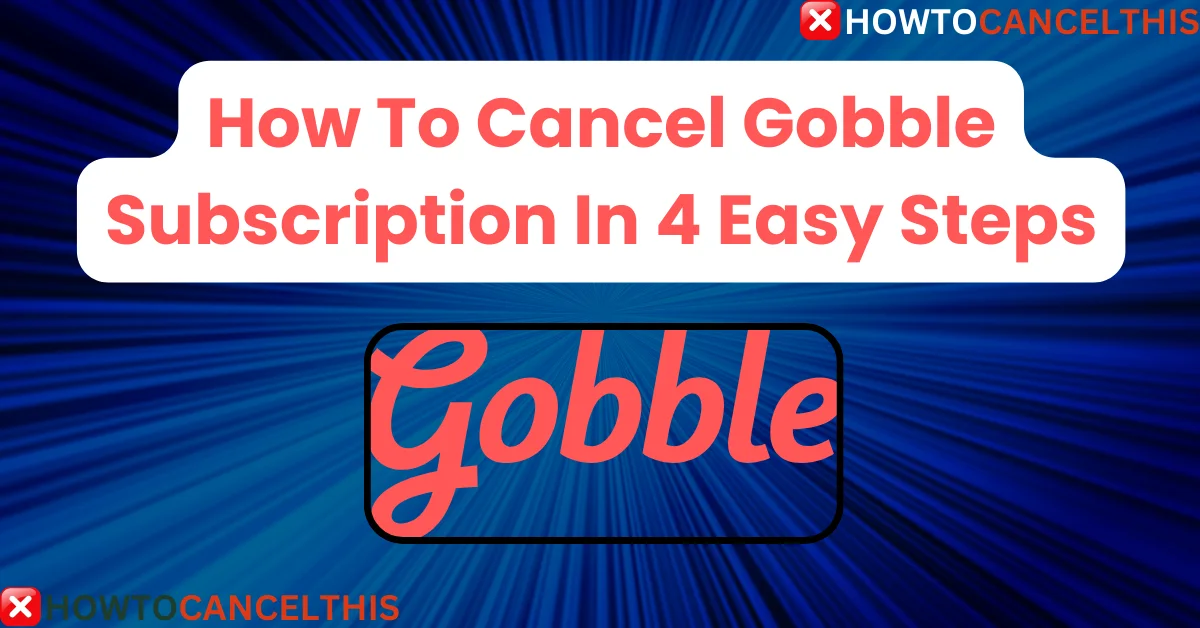Gobble is a popular meal delivery service that simplifies dinner prep by providing pre-portioned ingredients and easy-to-follow recipes. While many enjoy the convenience of Gobble, there may come a time when you need to cancel gobble subscription. Whether it’s for financial reasons, dietary changes, or simply wanting to try something new, this article will guide you through the process of canceling your Gobble subscription.
In this detailed guide, we will cover everything you need to know, from cancellation methods, pricing, account management, alternatives, and more.
1. Introduction
Gobble has been a lifesaver for busy households looking for quick and healthy meal options. Offering a wide range of customizable meal kits, Gobble delivers fresh ingredients straight to your door. However, sometimes you may need to cancel your Gobble subscription due to changes in routine or dietary needs.
Canceling is a simple process, but there are a few important steps to follow to ensure you don’t receive unwanted deliveries or charges.
2. Pricing Plans and Features
Before diving into how to cancel, let’s quickly review Gobble’s pricing and plan structure. Understanding the subscription details can help you make an informed decision about whether canceling is the right choice for you.
Gobble Pricing and Plans
Gobble offers two main plans, catered around the number of people in your household and the number of meals you require per week:
- 2-Person Plan: You can choose from 2, 3, 4, or 5 dinner kits per week, with each kit serving two people.
- 4-Person Plan: You can select from 2, 3, 4, or 5 dinner kits per week, each portioned for four people.
You can view their full pricing at Gobble Pricing. Shipping is free on your first order, and subsequent orders will incur a $9.99 shipping fee.
3. How to Cancel Gobble Subscription: Step-by-Step Process
Canceling your Gobble subscription is a straightforward process, but you must follow the correct steps to avoid being charged for additional deliveries.
Step 1: Sign in to Your Gobble Account
- Go to the Gobble website and click the Login button located at the top right corner of the screen.
- Enter your account login details (email and password).
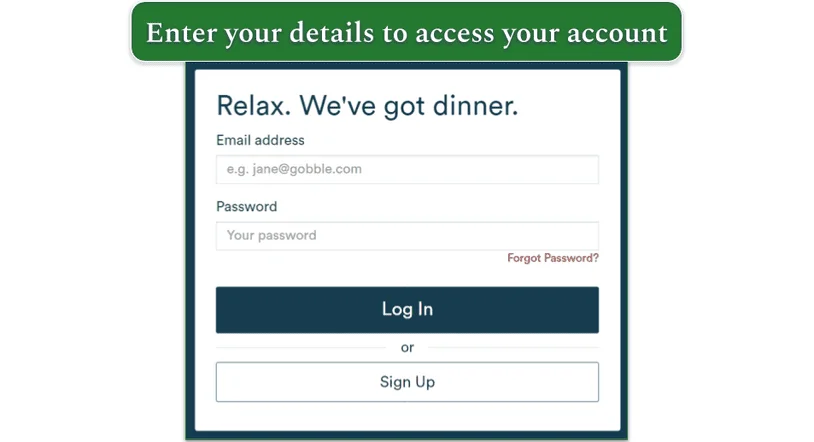
Step 2: Access the Delivery Calendar
- Once logged in, navigate to the Delivery Calendar. This is where you can view and manage upcoming orders, including skipping deliveries or canceling future shipments.
- Ensure you review the upcoming orders and make any necessary changes before moving forward.
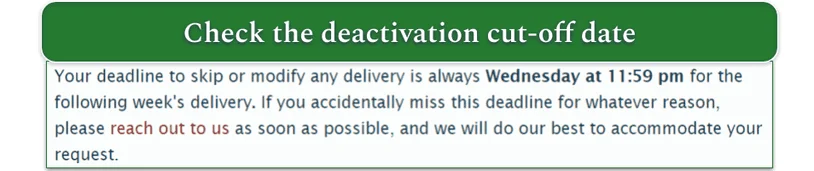
Step 3: Deactivate Your Account
- Click on Manage Delivery and select Deactivate My Account. You may be prompted to provide a reason for canceling, but this is optional.
- Gobble allows you to pause your subscription, skip meals, or adjust your meal frequency before proceeding with the cancellation.
Step 4: Confirm Your Cancellation
- After completing the cancellation process, you should receive a confirmation email. If you don’t see it in your inbox, check your spam or junk folder. If you still haven’t received it, contact Gobble customer support.
Pro Tip: If it’s past Wednesday at 11:59 pm (local time), your next order has already been processed, and the cancellation will take effect after your next delivery.
4. Skip Deliveries Instead of Canceling
If you’re not ready to fully cancel your subscription, Gobble offers a flexible alternative: Skipping Deliveries. You can skip deliveries for up to four weeks in advance. This option can be useful if you’re temporarily unable to receive meals but don’t want to cancel your account altogether.
Additionally, you can reduce the number of meals you receive each week. Gobble allows subscribers to lower the number of meals down to two per week.
5. How to Delete Your Gobble Account
While canceling your subscription deactivates your account, you may also want to delete your Gobble account entirely. To do this:
- Contact Gobble’s customer service team at (888) 405-7481 or fill out their online contact form.
- Request for account deletion, and a representative will walk you through the process.
Once your account is deleted, all your personal data will be removed, and you’ll no longer have access to any past orders or account history.
Read More: 3 Ways To Cancel Books-A-Million Magazine Subscription
6. Gobble Customer Service
If you encounter any issues during the cancellation process or need additional assistance, Gobble has a dedicated customer support team available to help.
- Phone Support: (888) 405-7481
Monday – Friday: 5 AM to 8 PM PT
Saturday & Sunday: 5 AM to 1 PM PT - Text Support: Text “HELLO” to GOBBL (46225)
24-hour support is available for text messages. - Online Form: Gobble Contact Form
7. Alternatives to Gobble
If you’re canceling Gobble but still want the convenience of meal delivery services, there are several alternatives you might want to consider:
- HelloFresh: One of the most well-known meal kit services, offering diverse meal plans and recipes that cater to a variety of dietary preferences.
- Blue Apron: Known for its gourmet meals and sustainably sourced ingredients, Blue Apron is ideal for food enthusiasts looking for a culinary experience at home.
- Home Chef: Offering fully customizable meal kits, Home Chef allows you to adjust ingredients to suit your taste and dietary requirements.
- Sunbasket: This meal delivery service focuses on organic ingredients and clean eating, with meals catered to specialized diets such as keto, paleo, and vegetarian.
These alternatives provide various meal options, pricing structures, and plans that may better suit your lifestyle and preferences.
8. Conclusion
Canceling your Gobble subscription is a simple process when done correctly. Whether you’re looking to explore new meal kit services or pause your subscription temporarily, Gobble offers flexible options for its users. By following the steps outlined in this guide, you can ensure that your cancellation is handled smoothly and efficiently.
If you’re on the fence about canceling, consider skipping a delivery or reducing your meal frequency to see if those adjustments better suit your needs. For more details, visit Gobble’s support page or contact customer service directly for further assistance.