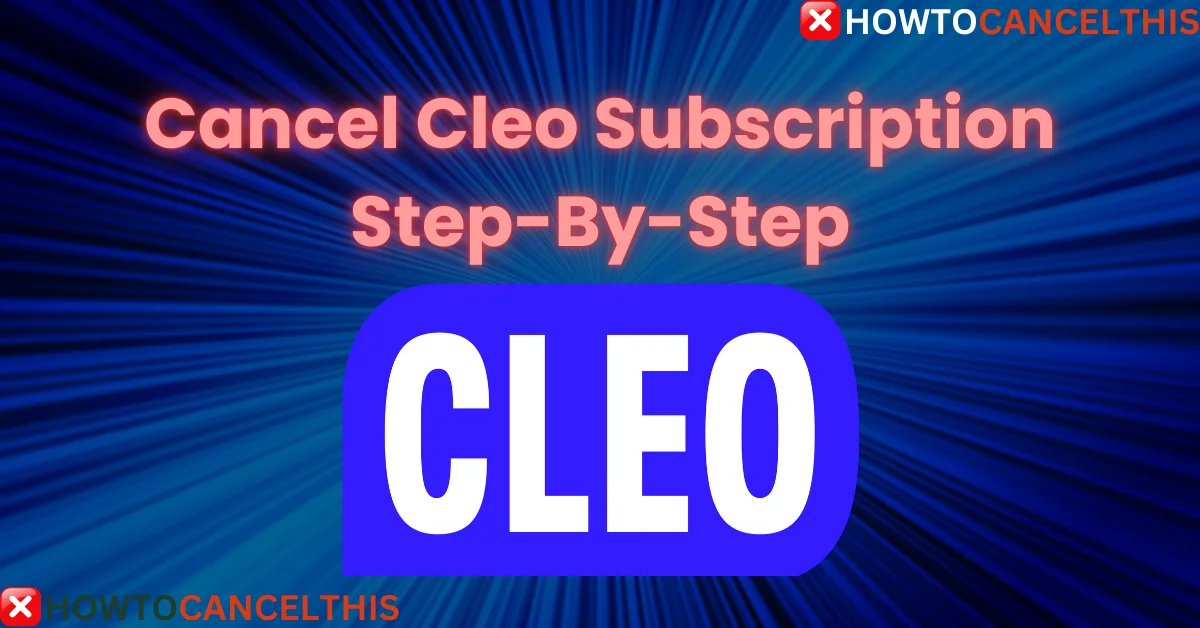If you’ve decided to cancel Cleo subscription, it’s important to follow the correct steps to avoid any further charges. Below, we’ll guide you through the process and answer related questions about refunds, reactivation, and more.
Cleo Subscription Details: Cleo offers two main types of subscriptions:
- Cleo Free: Access to basic budgeting and financial tracking tools.
- Cleo Plus: A premium subscription at $5.99/month that offers additional features like salary advances, cashback, and more personalized financial insights.
If you wish to discontinue any of these services, follow the detailed guide below to cancel your Cleo subscription, whether it’s Cleo Plus or your entire Cleo account.
How to Cancel Cleo Subscription
Canceling your Cleo subscription is a straightforward process. Here’s a step-by-step guide to cancel Cleo Plus or your entire Cleo account:
- Open the Cleo Chat: Type “cancel” into the Cleo chat interface.
- Follow the Prompts: Cleo will guide you through the process to cancel Cleo Plus or your entire Cleo membership.
- Confirmation: Ensure you receive a confirmation that your Cleo subscription has been successfully canceled.
Note: Simply deleting the Cleo app won’t cancel your subscription. You must cancel Cleo through the app chat to avoid further charges.
How Do I Get a Refund for My Cleo Plus Subscription?
If you recently signed up for Cleo Plus and want to cancel, you may be eligible for a refund:
- Refund Eligibility: You can request a refund within 7 days of subscribing to Cleo Plus, provided you haven’t used any of its premium features like cash advances.
- Refund Process: Contact Cleo support via the app. If approved, your refund will be processed within 4 business days and credited back to your payment method.
I’ve Cancelled Plus – When Will I Get My Refund?
After canceling Cleo Plus and successfully requesting a refund, expect the funds to return to your account within 4 business days. If you don’t receive your refund by then, contact Cleo support for further assistance.
I’ve Canceled Cleo Plus, but I Want It Back
If you change your mind after canceling your Cleo Plus subscription, reactivation is simple:
- Log In: Open the Cleo app and log in.
- Resubscribe: Navigate to the subscription settings and follow the prompts to reactivate Cleo Plus.
Note: Previous introductory offers may not be available upon reactivation.
How Do I Cancel My Cleo Payment?
To cancel a pending payment associated with Cleo:
- Cleo Chat: Type “cancel” in the Cleo chat to begin the process.
- Cancel Payment: Follow the instructions to cancel any pending payments.
- Confirmation: Ensure you receive confirmation that your payment has been successfully canceled.
How Do I Get Rid of Cleo?
If you’re done with Cleo and want to fully remove it from your life:
- Cancel Subscriptions: First, make sure all subscriptions are canceled as described above.
- Delete the App: After canceling, you can safely delete the Cleo app from your device.
Read More: Cancel GoHighLevel Subscription
How Do I Disconnect My Bank from Cleo?
If you want to ensure that your bank account is no longer connected to Cleo:
- Open the Cleo App: Go to the “Account” or “Wallet” section.
- Select Bank Account: Choose the bank account you wish to disconnect.
- Remove Account: Follow the prompts to remove your bank account from Cleo.
Alternatives to Cleo
If you’re looking for a replacement after canceling Cleo, consider these options:
- Mint: Comprehensive budgeting and financial tracking.
- YNAB (You Need a Budget): Focuses on proactive budgeting with a goal-oriented approach.
- PocketGuard: Simplifies budgeting by helping you manage spending and savings.
Cleo Contact Details
If you need more help, you can reach Cleo via:
- Email: support@meetcleo.com
- In-App Support: Available within the Cleo app.
Conclusion
Knowing how to cancel your Cleo subscription, including Cleo Plus, is crucial to avoid unwanted charges. Whether you want to cancel your Cleo membership entirely, get a refund, or disconnect your bank, this guide covers everything you need to know. Be sure to confirm that all cancellations are complete and explore alternatives if Cleo no longer suits your needs.