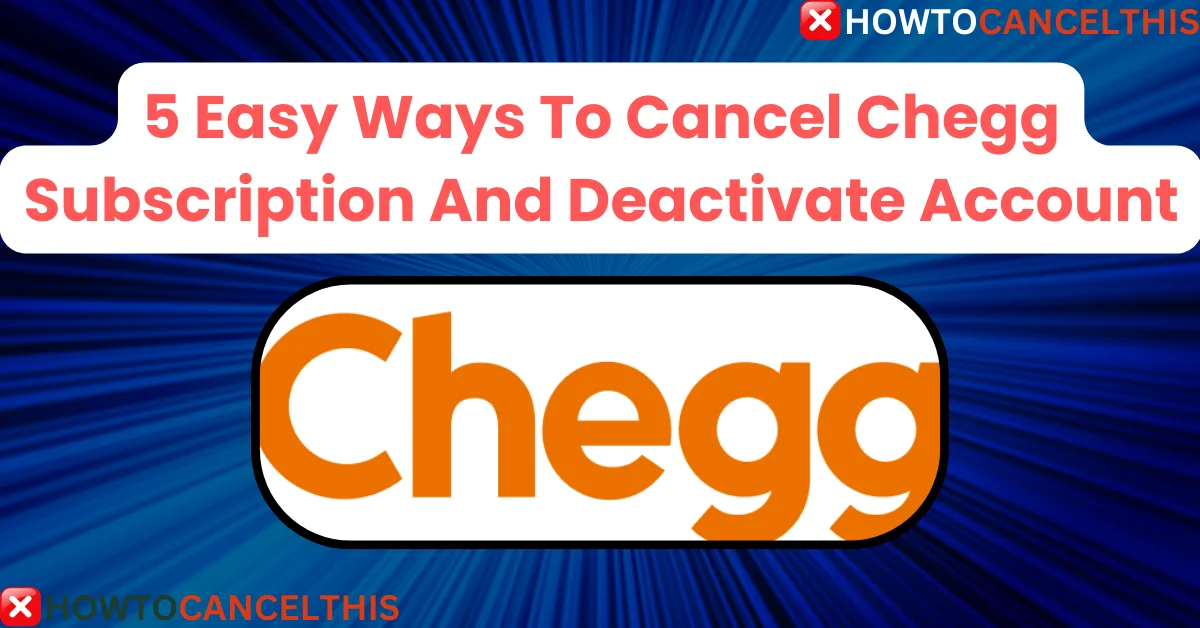Have you ever wondered if Chegg is the best fit for your study needs? Whether it’s because of academic changes or budget constraints, sometimes the best option is to cancel Chegg subscription. This guide will help you navigate the cancellation process step-by-step.
What is Chegg?
Chegg is an education technology platform offering services like textbook rentals, homework assistance, online tutoring, and study tools to students across various subjects. Chegg’s subscription model provides users with access to premium educational resources, making it a popular choice for students and educators.
Key Features of Chegg Include:
- Access to textbook rentals and e-textbooks at affordable rates.
- 24/7 online tutoring and expert Q&A.
- Chegg Study and Chegg Writing services for academic support.
- Math Solver and other problem-solving tools for specific subjects.
Chegg Pricing Plans
Chegg’s subscription plans come with a range of options, making it customizable for different academic needs. Below is a breakdown of Chegg’s primary subscription options:
| Service | Description | Price |
|---|---|---|
| Chegg Study | Basic subscription with up to 20 questions per month and textbook rental discounts. | $14.95/month |
| Chegg Study Pack | Includes all Chegg Study services plus unlimited homework questions and additional resources. | $19.95/month |
| Chegg Writing | Writing service with plagiarism and grammar checker access, including EasyBib tools. | $9.95/month |
| Chegg Math Solver | Step-by-step solutions to math problems across various levels. | $9.95/month |
How to Cancel Chegg Subscription
Canceling your Chegg subscription can be done easily through the Chegg website, but the steps may vary depending on how you subscribed.
Cancel Chegg Subscription On Chegg.com
- Log into your Chegg account on a desktop or laptop.
- Navigate to My Account > Orders.
- Under Subscriptions, locate the subscription you wish to cancel.
- Click Cancel subscription.
- Provide a reason for canceling and click Continue to finalize.
Note: Your subscription will remain active for the remainder of the billing period, but you will not be charged further.
Cancel Chegg Subscription Through iTunes or Apple
- Open Settings on your iOS device.
- Tap on your name, then select Subscriptions.
- Find and tap Chegg from your list of subscriptions.
- Tap Cancel Subscription to end your service through Apple.
Cancel Chegg Subscription Through Google Play
- Open the Google Play Store and navigate to Subscriptions.
- Find Chegg and select it.
- Tap Cancel Subscription and follow the prompts to confirm.
How To Pause Chegg Subscription
If you need a break without canceling, Chegg offers a pause option for its Study or Study Pack subscriptions.
- Go to My Account on Chegg.com.
- Under Orders, select Pause Subscription.
- Choose the length of time you’d like to pause.
- Confirm the pause to complete the process.
Note: Pausing is not available if you subscribed via iTunes or Google Play. Check these sources directly to manage your subscriptions.
Read More: 5 Simple Steps To Cancel Adobe Subscription (No Fees)
How To Downgrade Chegg Study Pack to Chegg Study
- Go to My Account and click Cancel under Chegg Study Pack.
- Select Chegg Study to downgrade and confirm payment details.
- Your Study Pack subscription will be prorated, and any balance will be refunded within five business days.
How to Deactivate Your Chegg Account
For those wishing to deactivate or permanently delete their Chegg account, follow these steps:
Deactivating Directly on Chegg
- Log in to your Chegg account on a desktop or laptop.
- Visit My Account and verify that you have no active subscriptions or textbook rentals.
- Complete Chegg’s Data Deletion Request Form and submit it.
- Chegg typically processes account deletion requests within 48 hours.
Important: Deleting your account is irreversible, so be sure you’re ready before submitting the request.
Deactivating via Email
Alternatively, you can email Chegg’s support team at closemyaccount@chegg.com to request account deletion. Include your account email and specify a request for data deletion per Chegg’s privacy policy.
Customer Service
Chegg offers multiple ways to reach their customer service team, including live chat and email options.
| Contact Method | Details |
|---|---|
| Phone Call | 1 (855) 477-0177 |
| SMS or WhatsApp | +1 408-351-0942 |
| For UK SMS | +44 7458 156061 |
| closemyaccount@chegg.com | |
| Contact Form | Available on Chegg’s Help Center |
| Live Chat | Accessible via Chegg’s Help Center |
Conclusion
Whether you need a break or want to end your subscription altogether, Chegg makes it easy with multiple ways to cancel. Consider pausing instead of canceling if you might return to your studies soon. Follow these steps to ensure your account is managed to suit your needs, and remember to contact Chegg’s support for any unresolved issues.
FAQs
Can I pause my Chegg subscription instead of canceling it?
Yes, Chegg allows users to pause their subscription for a specific duration instead of canceling outright.
What happens to my Chegg account if I cancel my subscription?
Your account remains active, but subscription services are suspended. You can reactivate anytime.
How do I cancel Chegg if I subscribed through iTunes?
Open Settings > Subscriptions, select Chegg, and tap Cancel.
Will I get a refund if I cancel my Chegg subscription early?
Chegg generally does not provide refunds for canceled subscriptions, but access continues until the end of the billing period.
Can I delete my Chegg account without canceling my subscription?
No, you must cancel all active subscriptions and complete the return process for any rentals before account deletion.