CheckPeople is a popular online service that provides access to public records, background checks, and other personal information. Whether you signed up out of curiosity or necessity, there may come a time when you want to cancel checkpeople account. Perhaps you’ve found the information you needed, or maybe you’re looking to cut down on expenses. Whatever the reason, this guide will walk you through the steps to cancel your CheckPeople subscription.
Remember that opting out of CheckPeople doesn’t mean your data disappears entirely from the internet. Public records are still accessible through other platforms, but canceling your subscription can help limit your exposure.
CheckPeople Subscription Plans
1. Single Report Plan
- Cost: $29.85
- Description: The Single Report Plan is designed for users who need information on a specific individual. For a one-time fee of $29.85, you can access a comprehensive report containing relevant details such as criminal records, contact information, and more.
2. Monthly Plan
- Cost: $44.85 per month
- Description: The Monthly Plan provides unlimited access to reports. For $44.85 per month, you can perform as many searches as needed. This plan is ideal for professionals, researchers, or anyone who requires frequent background checks.
Note: Remember that your initial search with CheckPeople is free, but ongoing access to their services requires a subscription. Choose the plan that best suits your needs and budget.
How to Cancel CheckPeople Account
Before We Begin
Before initiating the cancellation process, gather the following key information to ensure a smooth experience:
- First and Last Name: You’ll need to provide the name associated with your CheckPeople account.
- Phone Number: The phone number linked to your account.
- Email Address: Make sure you have access to the email address registered with CheckPeople.
- Last Four Digits of the Charged Card: This information helps verify your identity.
Canceling CheckPeople Account via Web Form
- Visit the CheckPeople Contact Us page.
- Follow these steps:
- Enter your First & Last Name in the provided box.
- Input your Email Address in the next field.
- Click the downward-facing arrow icon located to the right of the box below Topic.
- From the list of options, select Cancellation.
- In the Your Message box, type your request to cancel your CheckPeople.com account or subscription.
- Once all the information is complete, click the Submit button.
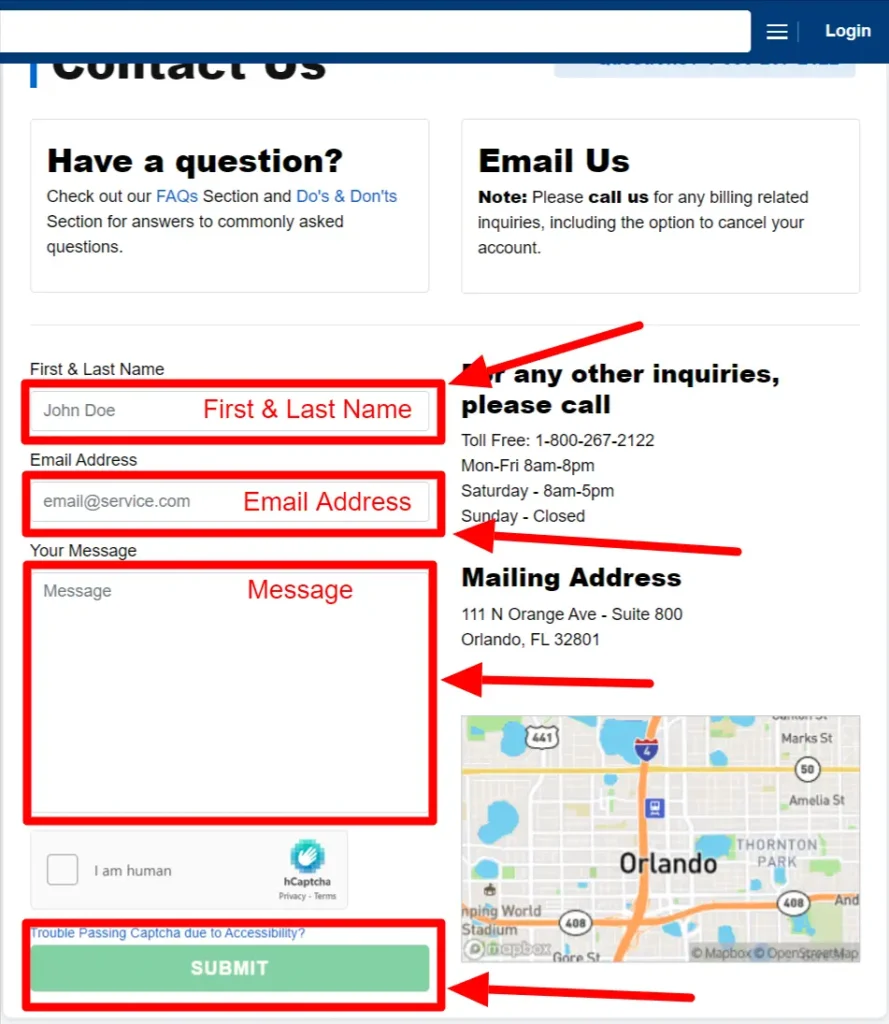
If the online form doesn’t work for you or if your recurring payment dates are approaching, consider canceling your CheckPeople.com subscription by phone.
Canceling CheckPeople Account via Phone
Follow these steps:
- Call Customer Support: Dial 1-800-267-2122 at any time (24/7). Speak to a customer care representative and request the cancellation of your CheckPeople.com account.
- Prepare Information: Keep the following information handy:
- Your First and Last Name
- The Phone Number associated with your account
- The Email Address registered with CheckPeople
- The Last Four Digits of the card used for payment
- Request Confirmation: Once the representative confirms that your request has been noted, consider asking for a confirmation code or email as proof of your cancellation.
- Alternative Number: If the first number doesn’t work for you, try calling CheckPeople.com on 1-866-414-6799 and request cancellation.
- Mailing Address (Last Resort): If all else fails, you can send a written request to CheckPeople.com at the following address:
- 111 N Orange Ave – Suite 800, Orlando, FL 32801
Canceling CheckPeople Account via Email
If you prefer written communication, you can request cancellation by sending an email to support@checkpeople.com. Follow these steps:
- Compose an Email:
- Address the email to support@checkpeople.com.
- In the subject line, mention “Cancellation Request for CheckPeople Account.”
- Include your First and Last Name, the Email Address associated with your account, and the Last Four Digits of the card used for payment.
- Request Cancellation:
- In the body of the email, politely state that you wish to cancel your CheckPeople.com subscription.
- Provide any additional relevant details, such as your account username or any other information they might require.
- Request Confirmation:
- Ask for a confirmation code or email to verify that your request has been processed.
Remember that email communication may take longer than other methods, so be patient. If you encounter any issues, consider trying the phone method or using the web form as mentioned earlier.
Removing Your Information from CheckPeople
If you want to remove specific information from CheckPeople’s database, you can follow these steps:
- Visit the Opt-Out Page:
- Search for Your Record:
- Enter your First Name, Last Name, City, and State.
- Click the Search button.
- Remove Your Record:
- Locate the record you want to remove from the search results.
- Click Remove Record next to your information.
- Submit Your Request:
- Enter your personal information (such as email address) and complete any CAPTCHA requirements.
- Click Submit Request.
- Confirmation:
- Check your email for a confirmation link from CheckPeople.
- Click the Confirm Request link to finalize the removal process.
Your request should take effect within 5-7 days of submission. If you encounter any issues or need further assistance, feel free to contact CheckPeople’s support.
CheckPeople Refund Policy
When it comes to canceling your CheckPeople subscription, understanding the refund policy is essential. Here are the key points you need to know:
- Initial 7-Day Period:
- If you cancel your subscription within the first 7 days of signing up, you are eligible for a full refund.
- During this grace period, you can explore the service, perform background checks, and decide whether CheckPeople meets your needs.
- Beyond the 7-Day Window:
- After the initial 7 days, refunds are not available.
- If you’ve already been charged for the next billing cycle, the cancellation will take effect from the following month.
- Keep in mind that your access to CheckPeople’s services will continue until the end of the current billing period.
- Cancellation Process:
- Follow the methods outlined in the previous sections (online form, phone call, or email) to initiate the cancellation process.
- Be patient, as processing times may vary.
- Proof of Cancellation:
- Request a confirmation code or email from CheckPeople once your cancellation request is accepted.
- This serves as evidence that you’ve successfully canceled your subscription.
- No Partial Refunds:
- If you’ve used CheckPeople during the month, there are no partial refunds for unused days.
- Consider timing your cancellation to align with the end of your billing cycle.
Read More: Cancel Ryze Coffee Subscription In 3 Simple Steps
Alternatives to CheckPeople
When considering background check services, it’s essential to explore various options. Here are some alternatives to CheckPeople that you might find useful:
- Whitepages:
- Whitepages offers comprehensive people search, contact information, and background checks. Their services include Whitepages SmartCheck (a thorough background check) and Whitepages TenantCheck (for screening rental applications). With over 35 million monthly users, Whitepages is a trusted resource.
- Certn:
- Certn is revolutionizing background checks. Their platform and API allow you to customize screening packages and pay only for the services you need. They offer background checks in over 200 countries and adhere to FCRA, GDPR, and SOC 2 Type II compliance standards.
- PeopleFinder:
- PeopleFinder provides police records, background checks, and social media information. Their extensive database searches millions of records to deliver comprehensive results. Privacy is a priority, and they do not inform the person being searched about the details found in their background reports.
- Spokeo:
- Spokeo is another popular background check service. It provides information on people, addresses, phone numbers, and more. Spokeo is widely used for personal and professional purposes.
- Peek You:
- Peek You is a people search engine that aggregates information from various sources. It provides details such as social media profiles, contact information, and more.
FAQs
1. Is There a Cost to Opt Out of CheckPeople?
No, opting out is free. You can remove your data from CheckPeople’s database without paying for any service. Follow the steps mentioned earlier to request removal.
2. Why Hasn’t CheckPeople Removed My Information?
- Processing Time: It may take up to 7 days for your information to be removed after submitting your request.
- Confirmation Link: Ensure that you click the confirmation link in the email sent by CheckPeople. This step is crucial for finalizing the removal process.
- Accuracy: Verify that the submitted information (such as your name, city, and state) matches the record you want to remove.
3. How Did CheckPeople Get My Information?
CheckPeople collects data from various public sources, including:
- Property Records: Information related to real estate ownership.
- Voter Registration: Details from voter registration databases.
- Professional Licenses: Data related to licenses held by individuals.
Conclusion and Key Takeaways
In this guide, we’ve explored the process of canceling a CheckPeople subscription and discussed essential considerations. Let’s recap the key takeaways:
- Cancellation Methods:
- You have three options to cancel your CheckPeople subscription:
- Online Form: Visit the CheckPeople opt-out page, search for your record, and submit your request.
- Phone Call: Dial 1-800-267-2122 during business hours.
- Email: Write to support@checkpeople.com.
- Keep your personal information handy for a smooth process.
- You have three options to cancel your CheckPeople subscription:
- Refund Policy:
- Act within the first 7 days to be eligible for a full refund.
- Beyond the initial period, refunds are not available.
- Privacy Considerations:
- Opting out doesn’t erase your data entirely from the internet.
- CheckPeople collects data from public sources like property records and voter registration.
- Alternatives:
- Explore other background check services such as Whitepages, Certn, and Spokeo.





