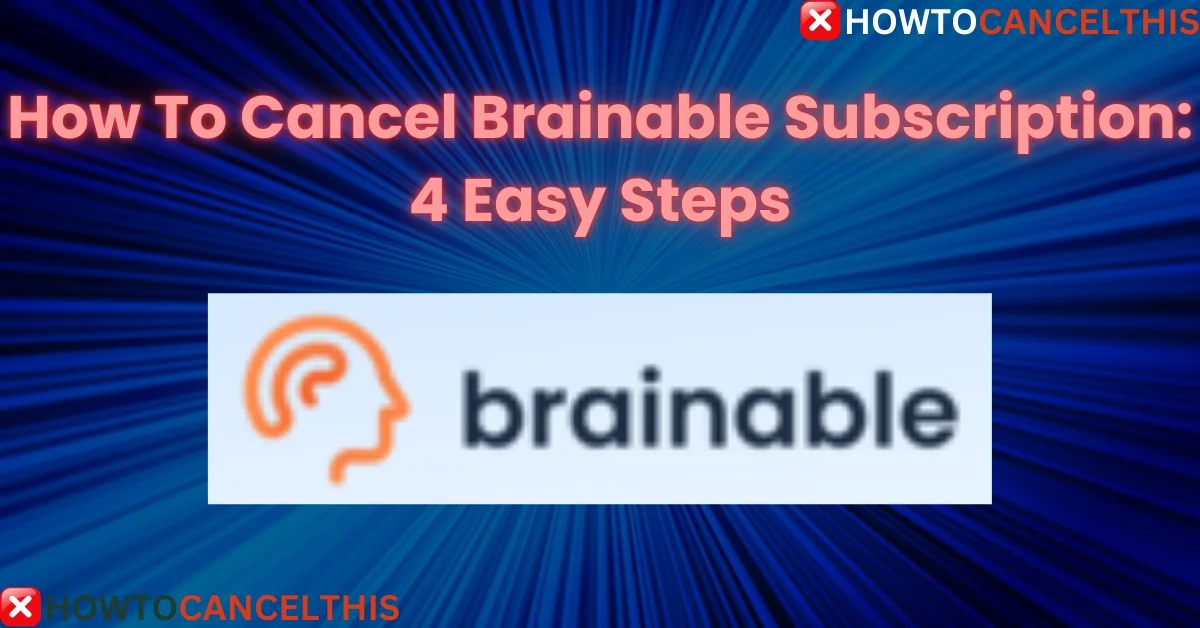What is Brainable?
Brainable is an online brain training platform designed to enhance cognitive skills through a variety of interactive games and exercises. The platform offers over 20 different brain games that target key cognitive abilities such as memory, attention, logic, and processing speed.
Brainable’s scientifically-backed programs are developed in collaboration with neuroscientists and cognitive psychologists, ensuring that users receive effective and engaging brain training.
- User Base: Brainable boasts over 3 million users who have collectively logged more than 28,000 hours of brain training.
- Daily Engagement: The platform has around 10,000 daily active users.
- Time Commitment: Brainable’s exercises are designed to be short and effective, requiring only 15 minutes a day to see benefits.
Why You Might Need to Cancel Brainable Subscription
There are several reasons why you might consider canceling your Brainable subscription:
- Lack of Use: You may find that you are not using the platform as much as you anticipated.
- Financial Reasons: The subscription cost might not fit into your budget anymore.
- Better Alternatives: You might have discovered other brain training platforms that better suit your needs.
- Satisfaction: You may not be satisfied with the results or the user experience provided by Brainable.
Subscription Plans
Brainable offers a variety of subscription plans to cater to different user needs and preferences. Here’s a detailed look at the available plans:
Starter Plan
- Cost: $19.95 per month
- Features:
- Access to over 20 brain games
- Personalized training programs tailored to individual cognitive strengths and weaknesses
- 24/7 customer support
- 30-day refund policy for unsatisfied users
7-Day Trial Plan
- Cost: $1.99 for the first 7 days, then $39.95 every 2 months
- Features:
- Same benefits as the Starter Plan
- Allows users to test the platform before committing to a longer subscription
Additional Information
- Discounts and Promotions: Brainable occasionally offers discounts and promotional deals, especially for new users or during special events.
- Cancellation Policy: Users can cancel their subscription at any time, and the cancellation will take effect at the end of the current billing cycle.
How to Cancel Brainable Subscription
Canceling your Brainable subscription can be done through several methods, depending on how you initially subscribed. Here are four ways to cancel your subscription:
Through Brainable Website
- Log in to Your Account: Visit the Brainable website and log in using your credentials.
- Navigate to Account Settings: Click on your profile icon or your name to access the account settings.
- Select “Subscription”: In the account settings menu, find and click on the “Subscription” tab.
- Click on “Cancel Subscription”: Locate the option to cancel your subscription and click on it.
- Follow On-Screen Instructions: Complete the cancellation process by following the prompts provided on the screen. You may need to confirm your decision to cancel.
Through iPhone
- Open the Settings App: On your iPhone, open the “Settings” app.
- Tap on Your Name: At the top of the settings menu, tap on your name to access your Apple ID settings.
- Select “Subscriptions”: Tap on “Subscriptions” to view all your active subscriptions.
- Find and Select Brainable: Locate the Brainable subscription and tap on it.
- Tap “Cancel Subscription”: Confirm the cancellation by tapping “Cancel Subscription.”
Through Android Google Play Store
- Open Google Play Store: Launch the Google Play Store app on your Android device.
- Tap on Profile Icon: In the top right corner, tap on your profile icon.
- Select “Payments & Subscriptions”: Tap on “Payments & subscriptions” from the menu.
- Tap on “Subscriptions”: View all your active subscriptions by tapping “Subscriptions.”
- Find and Select Brainable: Locate the Brainable subscription and tap on it.
- Tap “Cancel Subscription”: Confirm the cancellation by tapping “Cancel Subscription.”
Through PayPal
- Log in to PayPal: Go to the PayPal website and log in to your account.
- Go to Settings: Click on the gear icon to access your account settings.
- Select “Payments”: Navigate to the “Payments” tab.
- Manage Automatic Payments: Click on “Manage automatic payments.”
- Find and Select Brainable: Locate the Brainable subscription and click on it.
- Click “Cancel”: Confirm the cancellation by clicking “Cancel.”
By following these steps, you can easily cancel your Brainable subscription through the method that suits you best.
How to Delete Brainable Account
If you decide to delete your Brainable account entirely, follow these steps:
- Contact Brainable Support:
- Phone: Call Brainable customer support at 855-400-0577.
- Email: Send an email to support@brainable.com with the subject line “Account Deletion Request.”
- Provide Necessary Details:
- Include your full name and the email address associated with your Brainable account.
- Mention your reason for deleting the account (optional but can be helpful for their records).
- Follow Confirmation Steps:
- Brainable support may ask for additional verification to confirm your identity.
- Once verified, they will process your request and delete your account.
- Confirmation of Deletion:
- You should receive a confirmation email within 24 hours stating that your account has been successfully deleted.
Deleting your Brainable account ensures that all your personal data and progress are permanently removed from their system. If you have any issues during this process, Brainable’s customer support team is available to assist you.
Read More: Cancel Helium 10 Subscription and Delete Account
Brainable Alternatives
If you’re looking for alternatives to Brainable, there are several other brain training platforms that offer similar or even enhanced features. Here are some popular options:
Lumosity
- Overview: Lumosity is one of the most well-known brain training platforms, offering a wide range of games designed to improve cognitive functions such as memory, attention, and problem-solving.
- Features:
- Over 50 cognitive games
- Personalized training programs
- Progress tracking and insights
- Pricing: Free basic plan; premium plans start at $11.99 per month.
Elevate
- Overview: Elevate focuses on improving cognitive skills through engaging and interactive games. It offers a personalized training program based on your performance.
- Features:
- More than 35 games targeting various cognitive skills
- Daily personalized workouts
- Performance tracking and detailed progress reports
- Pricing: Free basic plan; premium plans start at $4.99 per month.
Peak
- Overview: Peak provides brain training exercises designed by neuroscientists to help improve mental agility. It offers a variety of games that challenge different cognitive abilities.
- Features:
- Over 40 games
- Personalized training plans
- In-depth performance analytics
- Pricing: Free basic plan; premium plans start at $4.99 per month.
CogniFit
- Overview: CogniFit offers cognitive assessments and personalized training programs to help users improve their cognitive skills. It is used by individuals as well as professionals in healthcare and education.
- Features:
- Comprehensive cognitive assessments
- Personalized brain training programs
- Progress tracking and detailed reports
- Pricing: Free basic plan; premium plans start at $19.99 per month.
Conclusion
Summary of Key Points:
- Recap the methods to cancel Brainable subscription.
- Highlight the importance of choosing the right brain training platform for your needs.
- Mention the alternatives to Brainable and their unique features.
By exploring these alternatives, you can find a brain training platform that better suits your needs and preferences. Whether you’re looking for more variety in games, personalized training, or detailed progress tracking, there’s an option out there for you.