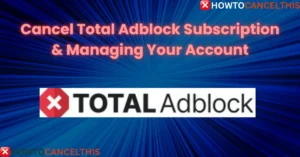If you’re looking to cancel Microsoft 365 subscription, whether it’s to cut down on costs or switch to another service, this comprehensive guide will provide all the information you need to successfully cancel your subscription. Let’s delve into the details, starting with understanding what Microsoft 365 is and the benefits it offers.
What is Microsoft 365?
Microsoft 365 (formerly known as Office 365) is a subscription-based service offered by Microsoft that provides access to a suite of productivity tools and services. These include well-known applications such as Word, Excel, PowerPoint, and Outlook, as well as additional services like OneDrive, Teams, and Microsoft Defender. Microsoft 365 is designed to help individuals and businesses achieve more with innovative Office apps, intelligent cloud services, and world-class security.
Key Features of Microsoft 365:
- Office Apps: Access to premium versions of Word, Excel, PowerPoint, and Outlook.
- Cloud Storage: Up to 6 TB of OneDrive cloud storage for Family plans.
- Multi-Device Use: Install and use on multiple devices, including PCs, Macs, tablets, and phones.
- Advanced Security: Tools for identity protection, data security, and device management.
- Collaborative Tools: Microsoft Teams for chat, calls, and video conferencing, and shared workspaces with OneDrive and SharePoint.
- Regular Updates: Get the latest features and updates as soon as they’re released.
Pricing Plans
Microsoft 365 offers various plans for home and business use. Here are the details:
For Home:
| Plan | Cost | Features |
|---|---|---|
| Microsoft 365 Family | $99.99/year | For one to six people, up to 6 TB cloud storage, access to premium apps, security features, ad-free email. |
| $9.99/month | ||
| Microsoft 365 Personal | $69.99/year | For one person, 1 TB cloud storage, access to premium apps, security features, ad-free email. |
| $6.99/month |
For Business:
| Plan | Cost | Features |
|---|---|---|
| Microsoft 365 Business Basic | $7.20 user/month | Custom business email, web/mobile versions of apps, 1 TB cloud storage, Teams, 10+ additional business apps, phone/web support. |
| Microsoft 365 Business Standard | $15.00 user/month | Everything in Business Basic, plus desktop versions of apps, webinars, Microsoft Loop, Clipchamp, phone/web support. |
| Microsoft 365 Business Premium | $26.40 user/month | Everything in Business Standard, plus advanced security, identity/access management, device protection. |
| Microsoft 365 Apps for business | $9.90 user/month | Desktop versions of apps, 1 TB cloud storage, phone/web support. |
Genuine Reasons to Cancel Microsoft 365 Subscription
There can be several reasons why you might decide to cancel your Microsoft 365 subscription:
- Cost Savings: Reducing monthly or yearly expenses.
- Alternative Services: Switching to other productivity tools or services.
- Change in Needs: No longer requiring the features and services provided by Microsoft 365.
- Low Usage: Not using the apps and services frequently enough to justify the cost.
- Migration to Competitors: Moving to competitors’ services like Google Workspace or Apple iWork.
Points to Consider Before Canceling Microsoft 365 Subscription
Before you cancel your subscription, consider the following important points:
- Data Access: Your access to Microsoft applications and data stored in Outlook or OneDrive will be lost when you delete your Microsoft account.
- Grace Period: You have a period of 60 days to restore an accidentally deleted account. After this period, all data associated with the account will be irretrievably lost.
- Read-Only Mode: Users on your subscription will immediately lose editing privileges and only be able to open files in read-only mode for a limited time.
- Subscription Data: For multiple-user subscriptions, admins have access to subscription data for 90 days after cancellation.
- Backup Data: Ensure you have backed up all important data before proceeding with cancellation.
How to Cancel Microsoft 365 Subscription
Canceling your Microsoft 365 subscription can be done easily by following these steps:
1. How to Cancel Microsoft 365 Subscription On Personal and Family Accounts
- Sign In: Sign in to the Account Management page with your account details.
- Go to Services: Navigate to Services and subscriptions and select your plan.
- Manage Subscription: Click on Manage and then select Cancel subscription.
- Follow Instructions: Follow the on-screen instructions to confirm your cancellation. Cancellations are effective immediately, even if you’re billed on a monthly or annual basis.
Note: Under certain circumstances, you might see the option to Turn on recurring billing when you cancel. This means that your subscription will expire at the end of the paid period, and no further action is needed.
2. How to Cancel Microsoft 365 Subscription On Business Accounts
- Sign In: Sign in to the Microsoft 365 admin center with your admin account.
- Select Subscription: Find the subscription you want to cancel.
- Cancel Subscription: Click on Cancel subscription and follow the instructions provided.
How to Delete Microsoft 365 Account
If you no longer want to use any of the Microsoft services, it’s best to delete your Microsoft account. Follow these steps:
Delete Microsoft 365 Account In the App:
- Sign In: Sign in to your account and go to Settings > Help and support > Delete > Delete account > Close account.
- Mark for Closure: Select Mark account for closure to proceed.
Delete Microsoft 365 Account In the Browser:
- Sign In: Sign in and search for “Delete” in the search bar.
- Close Account: Select Close your account, click Next, and check the box to mark your account as ready for closure.
Is There a Cancellation Period with Microsoft 365?
Microsoft 365 lets you cancel your package at any time, regardless of whether you have a monthly or annual subscription. During the trial period, you can cancel at any time to prevent the free trial from turning into a paid subscription. Microsoft 365 trials typically run for one month. Additionally, if you cancel within the first 30 days of a subscription renewal, you can get a refund for the remaining period of your subscription.
How to Get a Refund
To request a refund for your Microsoft 365 subscription, follow these steps:
- Sign In: Go to the Account Management page and sign in with the account used to purchase the subscription.
- Manage Subscription: Navigate to Services and subscriptions and select your plan.
- Cancel Subscription: Click on Manage and then select Cancel subscription.
- Request Refund: Follow the on-screen instructions to request a refund. Refunds are typically processed within 3-5 business days.
Consequences of Closing Your Microsoft Account
Canceling your Microsoft 365 account means that all data and files associated with your subscription will be deleted after 90 days. Following cancellation:
- You won’t be able to edit or create files.
- Office services will only be available in read-only mode.
- You can open, print, and back up your files from the cloud to other media for 30 days.
- If you delete your account completely, you will lose access to linked services such as Skype and Outlook.
Customer Service
For further assistance, you can contact Microsoft 365 customer support:
- Phone: Call Microsoft Customer Service at 1-800-642-7676 (toll-free, USA) or (877) 568-2495 (Canada).
- Online: Visit the Microsoft Support page and sign in for personalized help.
- Live Chat: Microsoft offers live chat support for certain issues.
Would you like more details on any of these sections?
5 Alternatives to Microsoft 365
If you’re considering canceling your Microsoft 365 subscription, you might be looking for alternative productivity suites. Here are a few popular options:
| Alternative | Key Features | Cost |
|---|---|---|
| Google Workspace | Google Docs, Sheets, Slides, Gmail, Google Drive | $6/user/month |
| Apple iWork | Pages, Numbers, Keynote | Free with Apple devices |
| Zoho Office | Zoho Writer, Sheet, Show | $99/year |
| LibreOffice | Writer, Calc, Impress | Free |
| OnlyOffice | Document, Spreadsheet, Presentation | Free |
Conclusion
Canceling your Microsoft 365 subscription can be a straightforward process if you follow the steps outlined above. Whether you’re looking to save money, switch services, or simply no longer need the subscription, make sure to back up your data and understand the consequences of cancellation.
Key Takeaways:
- Microsoft 365 offers various plans with a range of features for home and business use.
- Consider the impact on your data and services before canceling.
- You can cancel your subscription at any time, and refunds are available within the first 30 days of renewal.
FAQs
1. Can I get a refund for my Microsoft 365 subscription?
Yes, if you cancel within the first 30 days of a subscription renewal, you can get a refund for the remaining period.
2. What happens to my data after I cancel my Microsoft 365 subscription?
You will lose access to your data stored in Microsoft services. Ensure to back up all important data before canceling.
3. How do I cancel my Microsoft 365 subscription if I signed up through a third-party provider?
Check the cancellation policy of the third-party provider and follow their instructions for canceling the subscription.
4. Is there a fee for canceling my Microsoft 365 subscription?
No, there is no fee for canceling your subscription. You can cancel at any time.
5. How can I delete my Microsoft 365 account?
Sign in to your account, go to Settings, and follow the steps to delete your account. Confirm the closure to complete the process.