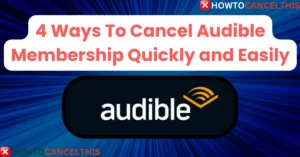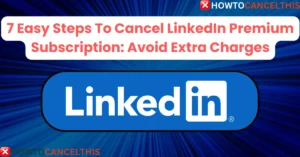If you’re considering to cancel Roblox Premium Subscription, this comprehensive guide provides step-by-step instructions for each device type and explains policies related to refunds, alternatives, and account management.
What is Roblox?
Roblox is an expansive online platform that allows users to create, share, and play a variety of games developed by other users. With a focus on community engagement and game creation, Roblox has become a leading platform, particularly among younger audiences, who can interact, play, and create within a virtual space.
Roblox Features:
- Game Development: Tools for creating unique games.
- Social Interaction: Play and communicate with friends.
- Robux Currency: Purchase items and upgrades in-game.
- Customization: Avatar customizations and exclusive items.
- Premium Membership: Access to perks and monthly Robux.
Many users opt for Roblox Premium to enjoy added benefits like exclusive trade features and monthly Robux. However, if you need to cancel this subscription, here’s a detailed guide on how to do so, depending on your device.
Roblox Premium Pricing Plans
Roblox Premium offers three subscription levels, each with varying amounts of monthly Robux. These options are tailored to fit different budget levels and play styles.
| Plan | Monthly Price (USD) | Robux Per Month |
|---|---|---|
| Premium 450 | $4.99 | 450 Robux |
| Premium 1000 | $9.99 | 1000 Robux |
| Premium 2200 | $19.99 | 2200 Robux |
Each Roblox Premium plan renews automatically. To prevent future charges, you must cancel your subscription before the next billing cycle. Let’s explore how to cancel on each device.
How to Cancel Roblox Premium Subscription
Depending on the device you used to sign up, here are the detailed steps for canceling your subscription.
Cancel Roblox Premium on Windows PC
- Sign in to your Roblox account.
- Click the Gear icon (Settings) in the top right corner.
- Go to Billing in the Settings menu.
- Select Cancel Renewal under your active subscription.
- Follow the prompts to confirm your cancellation.
This process ensures that your subscription will not auto-renew at the end of the current billing cycle.
Cancel Roblox Premium on Mac
If you subscribed through the App Store on a Mac:
- Open the App Store and sign in to your account.
- Go to Account Settings and scroll to Subscriptions.
- Find Roblox and click Edit.
- Click Cancel Subscription and confirm.
Your subscription will remain active until the end of the billing period, after which it will not renew.
Cancel Roblox Premium on Android
If you subscribed through Google Play on an Android device:
- Open the Google Play Store and sign in.
- Go to Payments & Subscriptions and select Subscriptions.
- Select Roblox, then click Cancel Subscription.
- Confirm the cancellation in the pop-up window.
This stops the subscription from renewing automatically, and your benefits will end at the end of the current cycle.
Cancel Roblox Premium on iPhone
If you subscribed through the Apple App Store on an iPhone:
- Open Settings and tap your name.
- Select Subscriptions and find Roblox.
- Tap Cancel Subscription and confirm.
This will deactivate the auto-renewal of your subscription while allowing you to retain benefits until the end of the period.
Important Information About Canceling Roblox Premium
1. Can I Still Use My Premium Benefits After Cancelling?
Yes. Once canceled, you will still enjoy your Premium benefits until the end of your current billing period.
2. Can I Get Builders Club Back?
No, Builders Club has been phased out and replaced by Roblox Premium. Roblox Premium is now the only available membership.
3. Can I Change My Premium Level?
To change your Premium level, you must cancel your current subscription and resubscribe after it expires. You can then select a new plan level.
4. Updating Payment Method
Currently, updating the payment method for an active Premium membership is not supported. You’ll need to cancel your current subscription and renew with a different payment method after it expires.
Refund Policy for Roblox Premium
Roblox does not usually offer refunds on Premium memberships unless there is a technical or accidental issue. Here’s a step-by-step guide to request a refund:
- Visit the Roblox Support Page on the official website.
- Fill out the form, including details like your username, email, and transaction information.
- Explain your situation and why you’re requesting a refund. Be clear and specific for better chances of approval.
Important Refund Considerations:
- Refunds are case-by-case and typically require a compelling reason.
- In-game currency (Robux) that has been used cannot be refunded.
- Refund requests for accidental purchases may receive consideration but are not guaranteed.
Roblox Customer Service Contacts
If you have any issues with canceling your subscription, here are Roblox’s customer service contact options:
| Contact Method | Details |
|---|---|
| Not Available | |
| Contact Form | Contact Roblox Support Team Here |
| Live Chat | Not Available |
| Phone Support | 1 – (888) 858-2569 |
The Roblox Support Page is the most reliable way to request assistance or file complaints.
Alternatives to Roblox
If you’re canceling Roblox Premium but want to explore similar gaming experiences, here are some alternatives:
| Platform | Features |
|---|---|
| Minecraft | Sandbox-style game with exploration |
| Fortnite | Battle Royale mode, creative sandbox |
| Garry’s Mod | Physics sandbox, custom content |
| Lego Worlds | Building and exploration |
| Among Us | Multiplayer social deduction |
| Animal Jam | Kid-friendly, educational platform |
| Bloxburg | Simulation, building-focused |
| Second Life | Virtual social world |
| Tower Unite | Social gaming with mini-games |
| Blockland | Multiplayer sandbox with block building |
These alternatives offer social interaction, creativity, and unique game mechanics for players seeking new platforms.
FAQs
1. Can I resubscribe after canceling my subscription?
Yes, you can resubscribe anytime after your subscription expires.
2. Are there upgrade or downgrade options?
You cannot upgrade or downgrade within an active membership; you must cancel and resubscribe to switch plans.
3. Can I manage my mobile subscription from the app store?
Yes, you can turn off auto-renew from your iOS or Android subscription settings.
4. Will I lose my Robux if I cancel my Premium?
No, any Robux acquired through Premium remains after cancelation, but you will not receive additional monthly Robux.
5. How long do Premium benefits last after cancellation?
You retain Premium benefits until the end of the billing cycle during which you canceled.
Conclusion
Canceling your Roblox Premium subscription is straightforward, regardless of the device you used to purchase it. It’s important to follow the steps for your specific platform to ensure that the subscription does not auto-renew. Should you decide to return to Roblox Premium, resubscribing is easy and can be done once your current subscription period expires.
Roblox Premium offers valuable benefits, but if you’re ready to take a break, make sure to cancel before your next billing cycle to avoid additional charges.