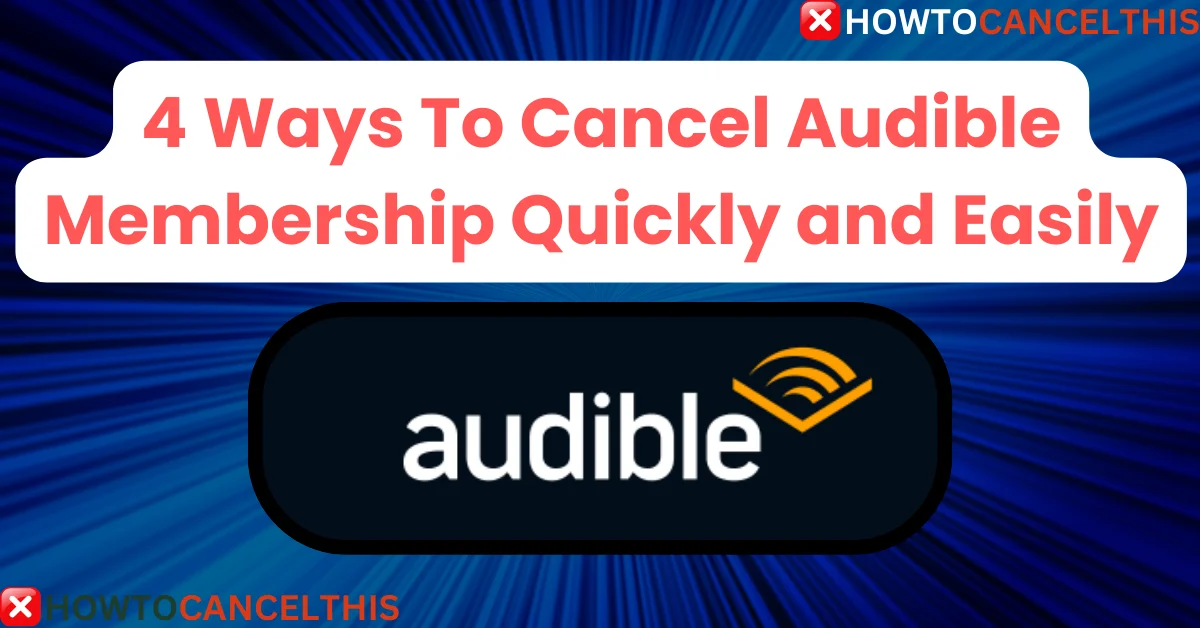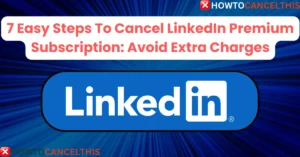Are you thinking about canceling your Audible membership? Maybe you’ve completed your audiobook list or need a break from monthly charges. Whatever the reason, canceling an Audible membership isn’t difficult, but knowing what happens to your credits, purchased titles, and account afterward is essential.
Audible, known for its vast library and exclusive audiobooks, has a few features worth noting before you proceed:
- Exclusive Content: Access to Audible Originals and exclusive audiobooks
- Monthly Credits: Earn credits monthly to use on premium titles
- Offline Listening: Download and listen to audiobooks anywhere
- Sync Across Devices: Seamlessly switch between devices
- Member Discounts: Get 30% off additional audiobooks
Let’s explore Audible’s membership plans and the steps to Cancel Audible Membership, ensuring you keep what you’ve paid for!
Audible Membership Pricing Plans
Audible offers flexible plans based on listening frequency. Here’s an overview of the pricing:
| Plan | Monthly Fee | Annual Fee | Credits | Additional Benefits |
|---|---|---|---|---|
| Audible Plus | $7.95 | N/A | No monthly credits | Access to Audible Plus Catalog |
| Audible Premium Plus | $14.95 | $149.50 | 1 per month | Plus Catalog access and 30% off |
| Audible Premium Plus (2 credits) | $22.95 | $229.50 | 2 per month | All Premium benefits and discounts |
How to Cancel Audible Membership
Reminder: Key points to remember before canceling:
- Use All Credits: Any unused credits are lost upon cancellation.
- Download Your Content: Ensure downloads of purchased audiobooks for offline access post-cancellation.
- Pause Option: If unsure about canceling, Audible offers a temporary pause on the subscription.
- Retention Offers: Audible may offer discounts or freebies to retain members; consider these before canceling.
Cancel Audible Subscription on Audible’s Website:
- Step 1: Go to the Audible website and log into your account.
- Step 2: Hover over your name at the top of the page to open a drop-down menu.
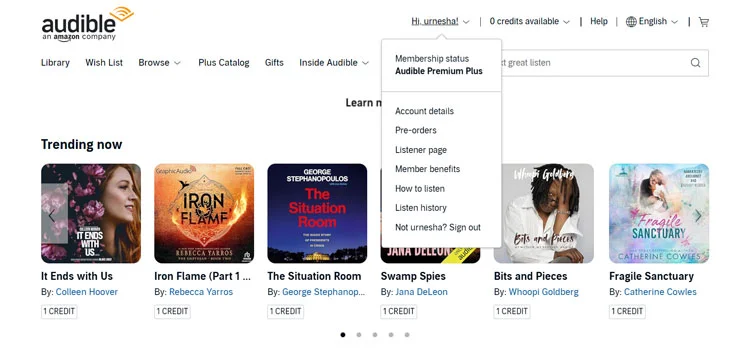
- Step 3: Click on “Account Details.”
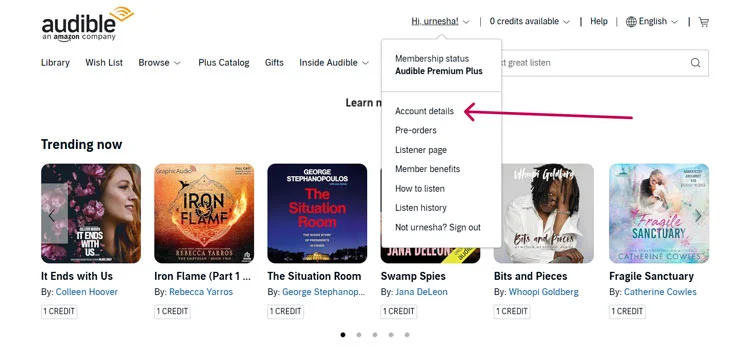
- Step 4: Scroll to the bottom and select “Cancel Membership.”
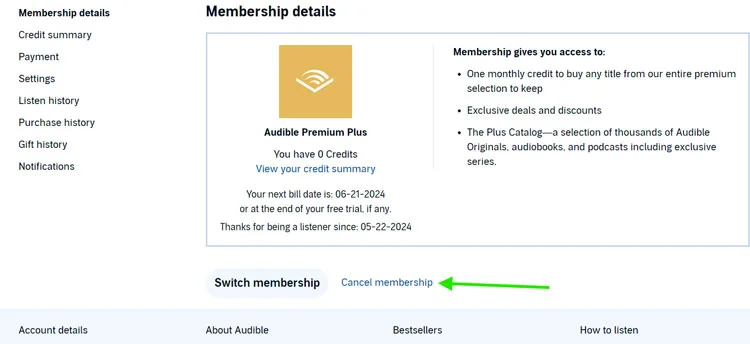
- Step 5: Click “Continue To Cancel“.

Cancel Audible Subscription on Amazon:
- Step 1: Log into your Amazon account.
- Step 2: Select “All” from the drop-down menu under the search bar.
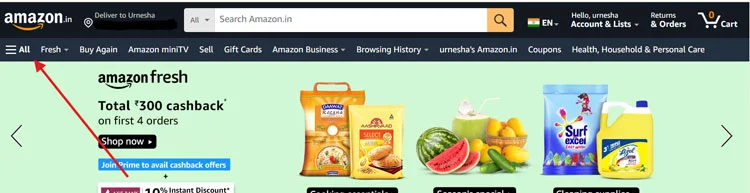
- Step 3: Choose “Audible Audiobooks.”
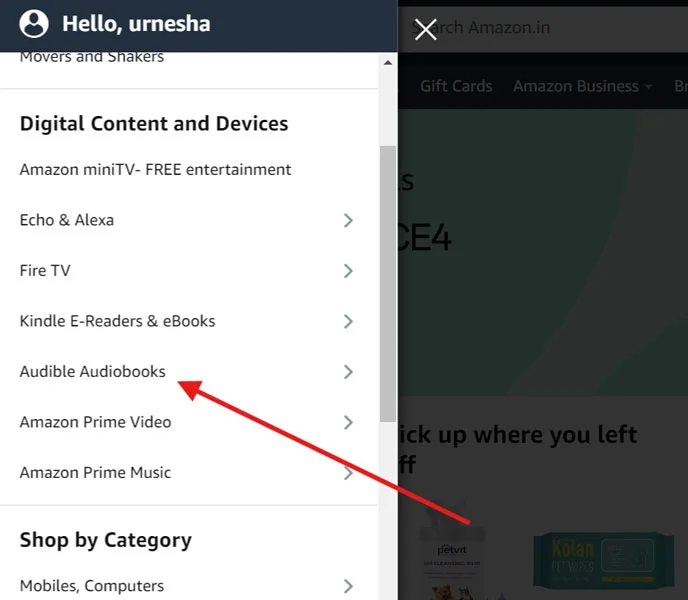
- Step 4: Go to “Audible Membership” and click “Settings.”
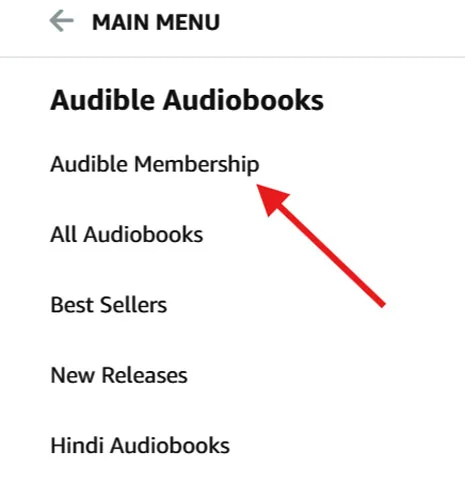
- Step 5: Select “Cancel membership” and confirm.
Cancel Audible Subscription via iOS App Store:
Note: Use only if the subscription was purchased via the App Store.
- Step 1: Open App Store > Click on your profile icon.
- Step 2: Go to “Subscriptions” > Select Audible.
- Step 3: Tap “Cancel Subscription” and confirm.
Cancel Audible Subscription Through Google Play:
- Step 1: Open Google Play Store and click on your profile picture.
- Step 2: Select “Payments and subscriptions” > Choose Audible.
- Step 3: Select “Manage” and then “Cancel subscription.”
How to Confirm Audible Cancellation
- Verification Tips:
- Revisit Audible’s website or app to confirm cancellation in the account details section.
- Check your email or recent bank statements for confirmation to ensure no future charges.
What Happens After You Cancel Audible
- Post-Cancellation Access:
- Access to downloaded audiobooks remains but only online.
- All unused credits are forfeited.
- Any promotions or trial credits are void after cancellation.
- Rejoining Audible: If you re-subscribe, previously purchased credits or benefits will not be restored.
How to Get a Refund
While Audible typically doesn’t offer refunds on canceled memberships, they may provide exceptions. Refunds are generally only available for:
- Unintended Purchases: If you accidentally purchased an audiobook.
- Technical Issues: Issues with Audible’s services that prevent usage.
- Customer Requests: Contact Audible’s support for possible case-by-case assistance.
How to Downgrade Audible Membership
- Instructions for Downgrade:
- Navigate to Account Details on the Audible website.
- Select the option to switch to a lower-tier plan, like moving from Audible Premium to Audible Plus.
- Confirm the change and any billing adjustments.
Read More: 5 Simple Steps To Cancel Planet Fitness Membership Today
Audible Customer Service
For further assistance, Audible’s customer service can help with cancellations, refunds, or downgrades.
| Contact Method | Details |
|---|---|
| Phone | 1-888-283-5051 |
| support@audible.com | |
| Contact Form | Audible Contact Us |
| Live Chat | Available via Audible website during business hours |
Alternatives to Audible
If you’re seeking other options, here are some Audible alternatives:
| Service | Monthly Fee | Features |
|---|---|---|
| Scribd | $9.99 | Unlimited audiobooks, ebooks, and more |
| Kobo Audiobooks | $9.99 | Credit system, ebooks and audiobooks |
| Libby by OverDrive | Free | Library-based audiobooks with a library card |
| Audiobooks.com | $14.95 | 1 audiobook per month, additional credits |
Conclusion
Canceling an Audible membership is simple once you’re aware of the steps involved. Remember to download any books you want offline and use your credits before canceling. Audible provides a wealth of options, from plan downgrades to membership pauses, so explore those if you’re on the fence about leaving.
FAQs
Can I pause my Audible membership instead of canceling?
Yes, Audible offers a pause option, letting you temporarily suspend charges.
What happens to my Audible credits after I cancel?
Unused credits will be lost upon cancellation.
Can I listen to purchased audiobooks after canceling?
Yes, you’ll retain access to previously purchased audiobooks.
Can I rejoin Audible after canceling?
Yes, you can rejoin, though previous credits won’t be restored.
Will Audible offer discounts if I cancel?
Audible may offer retention discounts or promotions during the cancellation process.