If you’re an e-commerce seller looking for data-driven insights, Zik Analytics may have been a great tool to boost your business. However, whether you’re shifting focus, found a different tool, or just want to pause your subscription, canceling your Zik Analytics subscription is a straightforward process.
In this guide, we’ll walk you through the steps to cancel zik analytics subscription and manage your payment options, ensuring a seamless exit.
What is Zik Analytics?
Zik Analytics is a powerful tool designed to help eBay sellers make data-backed decisions. It provides access to market insights, product research, and competitor data, allowing sellers to increase their profits through informed strategies. Below are the key features that make Zik Analytics an essential tool for many:
- Market Insights: Provides deep insights into eBay trends to spot opportunities.
- Product Research: Helps sellers find top-selling items based on sales data.
- Competitor Research: Offers an overview of competitor performance, revealing gaps.
- Category Research: Assists in identifying profitable categories for product listing.
- Title Builder: Optimizes product titles for better search rankings.
- Item Finder: Helps sellers discover trending items quickly.
- VIP Community + Training + Live Chat: Offers hands-on support and expert guidance.
Pricing Details of Zik Analytics
Zik Analytics offers multiple subscription tiers to suit various business needs. Below is a detailed table outlining each plan’s features and costs:
| Plan | Monthly Price | Discounted Price (for 3 months) | Features |
|---|---|---|---|
| PRO | $29.99 | $23.99 (20% off) | Market insights, product research, competitor research, VIP support |
| PRO+ | $59.99 | $35.99 (40% off) | All PRO features + 500 Best Selling eBay items, Bulk Scanner, Ali Scanner |
| Enterprise | $89.99 | $44.99 (50% off) | All PRO+ features + Autopilot, Turbo Scanner, full automation |
How to Cancel Zik Analytics Subscription
Canceling your Zik Analytics subscription is simple. Just follow these steps:
- Click on Settings.
- Go to the Management Panel from the dashboard.
- Navigate to Billing.
- Click on Cancel Subscription.
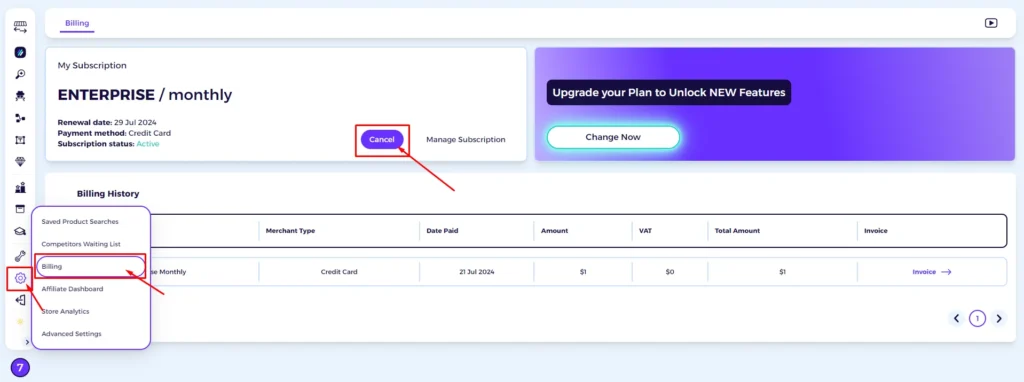
Once completed, your subscription will be canceled, and no further automatic payments will be made. If you have any issues during the cancellation process, Zik Analytics offers live chat support to assist you.
How to Change Payment Method
To change your payment method, follow these steps:
- First, cancel your automatic payments via the Management Panel > Billing > Cancel.
- After your current subscription ends, log back into your account.
- Select a new plan and proceed with a new payment method (PayPal, Payoneer, or Credit Card).
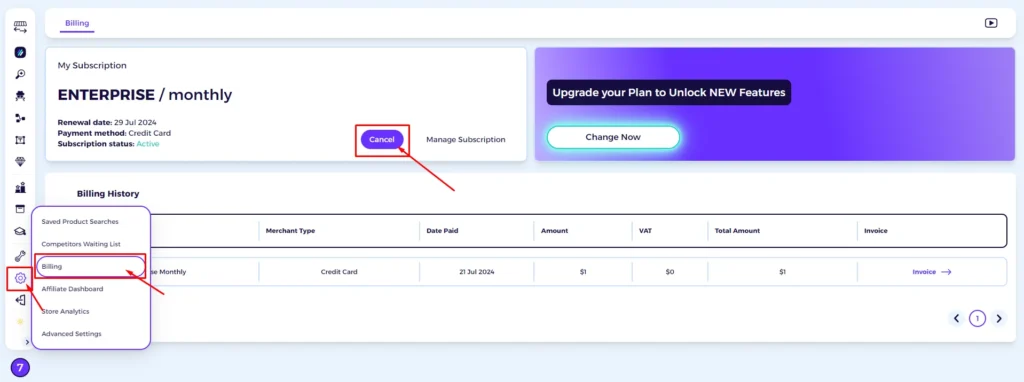
This ensures that your future payments will be processed with the updated method. For any issues, feel free to contact Zik Analytics’ support via live chat.
Zik Analytics Contact Details
If you need further assistance or have questions about canceling your subscription, Zik Analytics provides multiple ways to get in touch. Here are the key contact details:
- Email Support: support@zikanalytics.com
- Phone: Unfortunately, Zik Analytics does not provide direct phone support. For faster responses, it’s recommended to use their live chat feature or email.
- Live Chat: Available through your Zik Analytics account or via the Contact Us page for real-time assistance.
- Social Media Accounts:
- Facebook: Zik Analytics on Facebook
- Twitter: Zik Analytics on Twitter
- Instagram: Zik Analytics on Instagram
- YouTube: Zik Analytics on YouTube
Zik Analytics has a strong online presence and provides multiple channels for users to reach out for support. For immediate queries, live chat is recommended.
Read More: Cancel Tomo Boost Subscription In 1 Minute
Important Points from the Terms and Conditions
While canceling your Zik Analytics subscription, it’s essential to consider some key points from their Terms and Conditions:
- Cancellation Policy: You can cancel at any time, but refunds are not guaranteed for partial months.
- Billing Cycle: Automatic renewals will continue until you cancel via the billing section in your account.
- Refund Policy: Zik Analytics doesn’t typically offer refunds once a subscription is processed unless explicitly stated.
These points highlight the importance of canceling in a timely manner to avoid unwanted charges.
Conclusion
Canceling your Zik Analytics subscription doesn’t have to be complicated. By following the step-by-step guide, you can easily manage your account, change your payment method, and understand key policies from the terms and conditions. If you encounter any issues, Zik Analytics’ support team is available to assist you through live chat.





