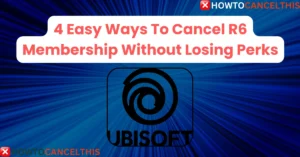Canceling a NeighborWho subscription can seem daunting, but with the right steps, it can be a smooth process. This guide will walk you through various methods to cancel your subscription, remove your information from their database, and explore alternatives.
How Does NeighborWho Work?
NeighborWho provides comprehensive background information about properties and individuals. This service includes details like phone numbers, email addresses, and property records. NeighborWho offers two primary subscription plans:
- Monthly Plan: $26.89 per month
- Quarterly Plan: $52.44 every three months (equivalent to $17.48 per month).
These plans provide unlimited access to reports, making it easier to research properties and neighbors.
Reasons to Cancel NeighborWho Subscription
Before canceling, it’s helpful to consider why you might want to cancel your subscription:
- Cost Concerns: The subscription fee might be too high for occasional use.
- Privacy Issues: Concerns about personal information being accessible.
- Finding Better Alternatives: Other services might offer better value or features.
- Lack of Use: If you no longer need the service, it makes sense to cancel.
Read More: Cancel Javy Coffee Subscription: In 3 Simple Steps
How to Cancel NeighborWho Subscription
NeighborWho offers several ways to cancel your subscription:
1. Via Email
To cancel your subscription via email, follow these steps:
- Compose an Email: Open your email client and create a new email.
- Email Address: Send it to support@neighborwho.com.
- Content: Include your account details (full name, email address, username, and account number) and clearly state your request to cancel your subscription.
- Send and Wait: Send the email and wait for a confirmation from NeighborWho.
2. Via Phone Call
You can also cancel your subscription by calling NeighborWho’s customer support:
- Gather Information: Have your account details ready.
- Call: Dial 855-904-6470 or 1-866-202-7417.
- Request Cancellation: Speak to a customer service representative, provide your account details, and request to cancel your subscription.
- Confirmation: Request a confirmation email for your records.
How to Cancel NeighborWho Subscription Through BeenVerified
NeighborWho is associated with BeenVerified, another data broker service. To cancel through BeenVerified:
- Visit BeenVerified’s Opt-Out Page: Go to their opt-out page.
- Submit Request: Enter your details and follow the instructions.
- Confirm Email: You will receive an email to verify your request.
Removing Yourself from NeighborWho
To completely remove your information from NeighborWho:
- Search Yourself: Go to NeighborWho’s website and search for your details.
- Select Information: Choose your listed information.
- Email Verification: Enter your email and verify it through the confirmation email.
- Final Confirmation: Complete the process on the website.
Getting a Refund from NeighborWho
NeighborWho’s refund policy is not clearly advertised, but here are some steps you can take:
- Check Terms: Review the terms of your subscription.
- Contact Support: Reach out to NeighborWho’s customer support to inquire about a refund.
- Dispute Charges: If you face issues, consider disputing charges through your bank or involving the Better Business Bureau (BBB).
Alternatives to NeighborWho
If you’re looking for alternatives to NeighborWho, consider these options:
- Free Public Record Websites: Government websites often provide basic property information.
- Paid Services: PropertyShark and other similar services offer more detailed reports for a fee.
Conclusion
Canceling your NeighborWho subscription can be done through email, phone, or via BeenVerified. Always keep confirmation emails for your records, and explore alternatives if you need similar services. For any issues or further assistance, don’t hesitate to contact NeighborWho’s customer support.
FAQs
Does NeighborWho Provide a Free Trial?
Yes, NeighborWho offers a 7-day trial for $1.
Can I Reactivate My Subscription After Canceling?
Yes, you can reactivate your subscription anytime by logging back into your account.
How Do I Contact NeighborWho Customer Service?
You can reach them via email at support@neighborwho.com or by calling 855-904-6470.