Brazzers, a renowned Canadian adult content producer, operates on a subscription-based model, providing users access to exclusive content through recurring payments. This seamless subscription management is facilitated by ProBiller, a sophisticated billing system.
If you need to cancel Brazzers membership or delete your account, various methods are available to suit your preferences. Whether using Brazzers’ official site, Truebill, ProBiller, or PayPal, this guide provides step-by-step instructions to help you navigate the cancellation process smoothly and effectively.
Reasons to Cancel Your Brazzers Membership
There are various reasons why users might decide to cancel their Brazzers membership:
- Budget constraints or financial priorities may lead to canceling subscriptions.
- Users may lose interest in the content offered by Brazzers.
- Limited time to consume the content may not justify the cost of the subscription.
- Users might prefer content from other platforms.
- Concerns about personal data security and privacy may prompt cancellation.
- Users might have only needed a short-term subscription and now no longer require it.
- Issues with content quality, website functionality, or customer support may lead to cancellation.
- Completion of a promotional period without interest in continuing at full price.
Brazzers Company Details
| Name | Description |
|---|---|
| Type of Company | Private Company [UK Companies House] |
| Industry | Adult entertainment |
| Founded Year | 2004 |
| Headquarters | Montreal, Quebec, Canada |
| Official Website | https://www.brazzers.com/ |
| Live Chat | https://support.brazzers.com/cancel/ |
| Phone (US) | 1-877-237-4215 |
Cancel Brazzers Membership via Official Site
- Visit Brazzers’ Official Site: Go to the Brazzers website and click on “Member Login” at the top right corner.
- Navigate to Account Settings: Once logged in, go to the “Billing” section under account settings.
- Access Support Section: You will be directed to Brazzers’ support section.
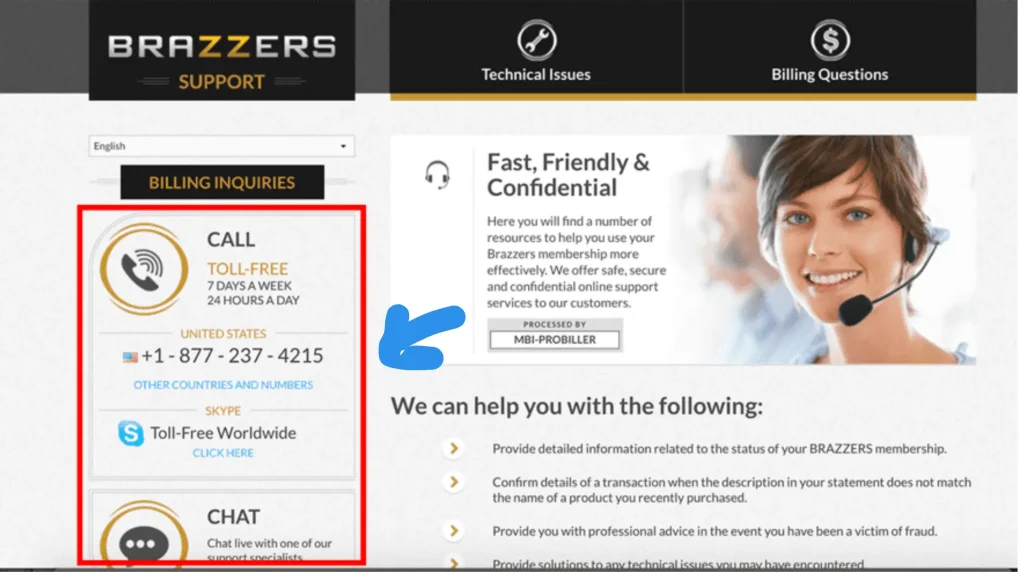
- Find Cancellation Options: Scroll down to the “How do I cancel my membership” section under the billing questions tab.
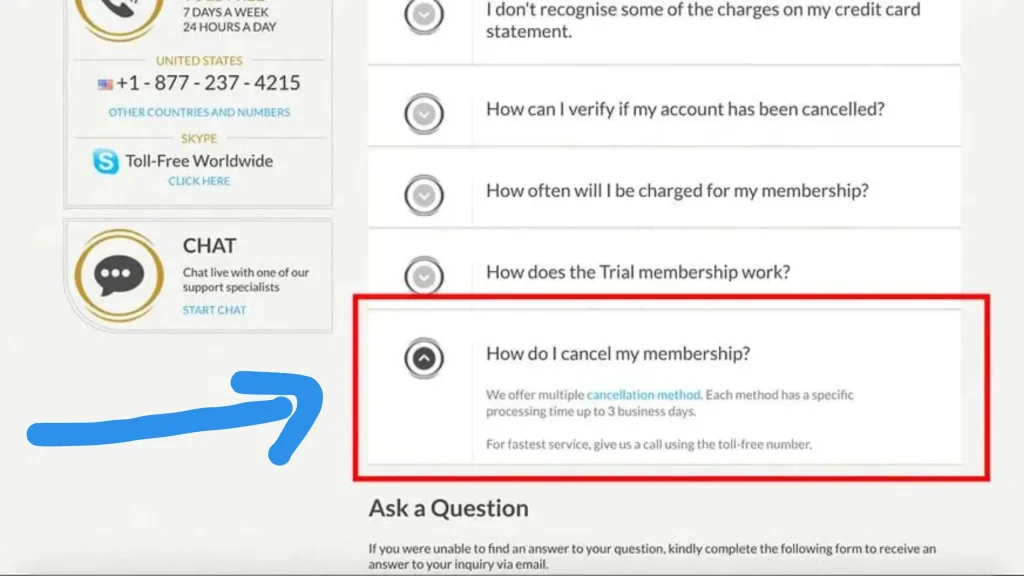
- Choose Cancellation Method: Click on the cancellation method, leading to a new page with three options: phone, live chat, or a form.
- Follow Instructions: Select your preferred method and follow the provided guidance to complete the cancellation process.
Choosing Your Cancellation Method
After selecting the cancellation option on the Brazzers official site, you’ll be directed to a page with three convenient options: phone, live chat, or a form. Each method offers different levels of interaction and convenience.
Phone Option:
- Call Customer Support: Dial 1-877-237-4215 (US users).
- Provide Information: Verify your identity and account details with the representative.
- Follow Instructions: The representative will guide you through the cancellation process.
Live Chat Option:
- Start Live Chat: Click “start” to begin a chat with a Brazzers support representative.
- Verify Account: Have your login credentials ready for verification.
- Interactive Guidance: The support specialist will assist you in real-time.
Cancellation Form Option:
- Fill Out the Form: Provide your Brazzers username, email address, and other required details.
- Submit Accurately: Ensure the information matches your account for a smooth cancellation.
- Follow Instructions: Complete any additional steps as instructed on the form.
Choose the method that best suits your preferences for a hassle-free cancellation experience.
Cancel Brazzers Via Truebill
If you encounter issues canceling your Brazzers membership through their official site, you can use Truebill as an alternative.
- Contact Truebill: Reach out to Truebill directly.
- Complete the Form: Truebill provides a cancellation form for the ProBiller account linked to your Brazzers subscription.
- Provide Required Details: Fill in your email address, username, phone number, credit card number, and billing address.
- Reason for Cancellation: State your reason for canceling, and include any additional comments if necessary.
- Follow Steps: Follow the provided steps to initiate the cancellation process.
- Email Confirmation: Check your email for confirmation of the cancellation.
Cancel Brazzers Via ProBiller
If you prefer to cancel your Brazzers membership directly through ProBiller, follow these steps:
- Visit ProBiller’s Contact Page: Navigate to the contact page on ProBiller’s website.
- Choose a Method: Select your preferred cancellation method—phone, live chat, or email.
- Provide Subscription Details: Include your email address, billing address, and the last four digits of the card used for the subscription.
- Email Confirmation: After initiating the cancellation, you will receive an email confirmation from MBI ProBiller. Confirm the cancellation through the provided email.
Cancel Brazzers Via Brazzers Support Website and Chat
To cancel your Brazzers membership through their support website and live chat, follow these steps:
- Access Live Chat: Go to the Brazzers official website and click on “Start” to initiate a chat session with a support specialist.
- Verify Your Identity: Be prepared to provide your login credentials to verify your identity.
- Guidance Through Process: Once verified, the support agent will guide you through the cancellation process.
- Multilingual Support: The support website offers toll-free phone numbers and assistance in multiple languages, ensuring a comprehensive support system for canceling subscriptions.
Remember, you will retain access to premium content until the end of your current subscription cycle. Following these steps ensures a smooth cancellation process for your Brazzers membership.
Cancel Brazzers Membership Through PayPal
If you subscribed to Brazzers using PayPal and wish to cancel your membership, follow these steps:
- Log into Your PayPal Account:
- Visit the PayPal website and log in with the account linked to your subscription.
- Navigate to Automatic Payments:
- Go to the “Settings” menu, and under “Payments,” click on “Automatic Payments.”
- Locate the Subscription:
- Find the subscription associated with Brazzers in the list of automatic payments.
- Cancel the Subscription:
- Click on the subscription and select the option to cancel.
- Confirm Cancellation:
- Follow the prompts to confirm the cancellation. PayPal may ask for additional confirmation to ensure the cancellation is intentional.
- Verify Cancellation:
- Check your PayPal account to ensure the subscription is marked as canceled.
Note: Canceling through PayPal does not cancel your Brazzers account. For complete termination, follow the cancellation process on the Brazzers official website. This method allows you to manage your subscriptions directly through your PayPal account, giving you control over your payments.
Read More: How To Cancel Bump Box Subscription In 3 Easy Ways
How to Permanently Delete Your Brazzers Account
If you’ve decided to permanently delete your Brazzers account due to changing preferences or privacy concerns, follow these methods:
Deletion Through the Email Used for the Account:
- Compose an Email:
- Log in to the email account associated with your Brazzers account.
- Click on “Compose” to create a new email.
- Email Subject and Recipient:
- Title your email “Request to Delete My Brazzers Account.”
- In the email body, express your desire to terminate your account and request the removal of all your details from their server.
- Send the email to support@brazzers.com.
- Send and Confirm:
- Click “Send” and wait for a confirmation. You might be asked to confirm the deletion.
- Once confirmed, your Brazzers account will be deleted, and all associated details will be wiped from their database.
Deletion Through the Website’s Live Chat:
- Initiate Live Chat:
- Log in to your Brazzers account on the official website.
- Look for the “Chat” option and start a live chat with their customer support.
- Fill in Details and State Reason:
- Provide your name, email, and state your reason for the chat, specifying “Account Deletion.”
- Submit the information and engage with the customer support agent.
- Verification and Confirmation:
- The support agent will send an email to the address linked with your Brazzers account.
- Open the email, follow the provided link, and enter your Brazzers account password to log in.
- Select “Delete Account” to confirm the deletion.
These methods provide a straightforward way to permanently delete your Brazzers account. If you encounter any issues, reaching out to Brazzers’ customer support can provide additional assistance.
Membership Types
Brazzers offers a variety of membership plans to suit different needs and budgets:
Limited Time Offer: 5 Year Membership
- Price: €3.08/month
- Billing: One-time payment of €184.96
- Details: Non-recurring charge

12 Month Membership + 6 Free Months
- Price: €9.24/month
- Billing: One-time payment of €110.97
- Details: Recurs annually at €110.97 until canceled

1 Month Membership + 1 Free Month
- Price: €30.51 for the first 2 months
- Billing: One-time payment of €30.51
- Details: Recurs monthly at €30.51 until canceled

2 Day Membership
- Price: €1.00 for 2 days
- Billing: Initial charge of €1.00
- Details: Recurs monthly at €36.99 until canceled, with limited access
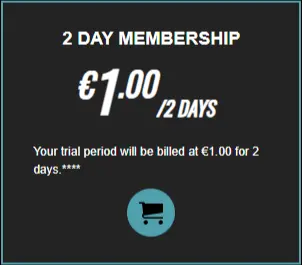
*Note: Sales tax may apply to your purchase.
Refund Policy: Your Satisfaction Matters!
We prioritize your satisfaction and aim to provide a clear and straightforward refund policy.
1. Billing Information
- Secure Processing: Payments are processed through secure third-party billing companies.
- Statement Descriptor: Check your credit card statements for the subscription descriptor.
2. Automatic Recurring Billing
- Renewal: Subscriptions renew automatically if recurring billing is chosen.
- Avoid Unwanted Charges: Cancel before the next billing cycle to avoid charges.
3. Refund Requests
- Partial Memberships: Refunds for partially used memberships are typically not issued.
- Eligibility: Review terms and conditions for refund eligibility. Contact customer support if you believe you qualify.
4. Communication Preferences
- Adjust Preferences: Review and adjust communication preferences anytime to opt in or out of receiving offers and updates.
5. Data Privacy and Security
- Confidentiality: Personal and billing information is handled with strict confidentiality.
- Encryption: We use SSL encryption for secure transactions and data protection.
- Privacy Concerns: Review our privacy policy or contact support for any data handling concerns.
We strive to make your experience smooth and enjoyable. For any questions or assistance, our customer support team is ready to help. Your satisfaction is our commitment!
Conclusion and Key Takeaways
Canceling a Brazzers membership can be a straightforward process if you follow the appropriate steps. Here are the key takeaways:
- Multiple Cancellation Methods: You can cancel via the Brazzers official site, Truebill, ProBiller, the Brazzers support website, or PayPal.
- Steps and Details: Each method involves specific steps, such as logging in, navigating to billing, and confirming your cancellation.
- Membership Types: Brazzers offers various membership plans, each with different billing cycles and renewal terms.
- Reasons to Cancel: Common reasons include financial constraints, privacy concerns, or changes in interests.
- Customer Support: Brazzers provides a robust support system to assist with cancellations and account deletions.
FAQs
1. Can I cancel my Brazzers membership at any time?
Yes, you can cancel your Brazzers membership at any time by following the appropriate cancellation process.
2. Will I receive a refund after canceling my Brazzers subscription?
No, Brazzers does not offer refunds for canceled subscriptions. Access to premium content will continue until the end of the current billing cycle.
3. How can I avoid being charged after canceling my Brazzers subscription?
To avoid charges, ensure you complete the cancellation process before the start of the next billing cycle. Check the billing section of your account for your next billing date.
4. Can I resume my Brazzers subscription after canceling?
Yes, you can reactivate your Brazzers subscription at any time by logging into your account and following the prompts to renew your membership.
5. What happens to my access to premium content after canceling?
You will retain access to premium content until the end of your current billing cycle. Afterward, you will no longer have access unless you renew your subscription.





